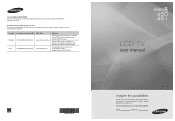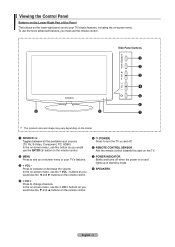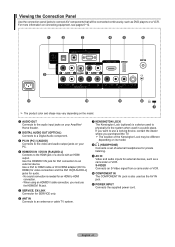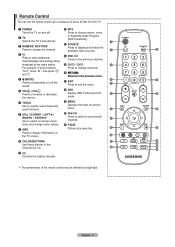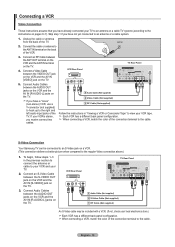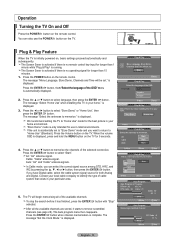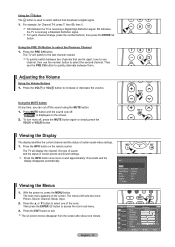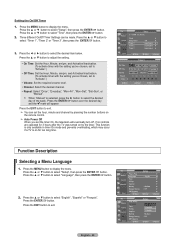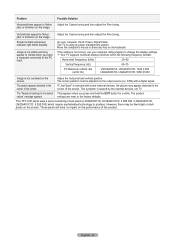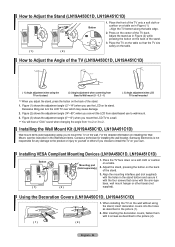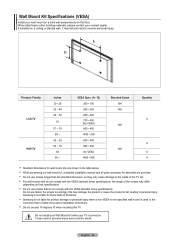Samsung LN32A450C1DXZA Support Question
Find answers below for this question about Samsung LN32A450C1DXZA.Need a Samsung LN32A450C1DXZA manual? We have 1 online manual for this item!
Question posted by Danijo on March 24th, 2014
Samsung Ln32a450c1dxza Wont Power On
The person who posted this question about this Samsung product did not include a detailed explanation. Please use the "Request More Information" button to the right if more details would help you to answer this question.
Current Answers
Related Samsung LN32A450C1DXZA Manual Pages
Samsung Knowledge Base Results
We have determined that the information below may contain an answer to this question. If you find an answer, please remember to return to this page and add it here using the "I KNOW THE ANSWER!" button above. It's that easy to earn points!-
General Support
... with Win Zip or other location) and double click it 's tuned to the inputs to open , press and hold the info button on again. Power on the television and make sure it to which the BD player is highly recommended. The update begins automatically. appears, use the arrow buttons on your player... -
General Support
...Connectable mode Press to connect the headset to radio or television reception, which is playing. Charging Time Standard Operation ...Electrical & When being turned off . To connect from the power source or the headset after a call . For some phones, ...headset, the phone and headset will then be a 2-pronged flat plug is passively waiting for the first time. -- Declaration... -
General Support
...After the "upgrade complete" message appears the tray closes, the player powers down and all ". Important: To make network settings. Please...to begin , your player needs to be connected to your television and your IP address, Subnet, Mask, Gateway and DNS ... Manually enter Network Settings With the unit in the active Control Panel > Network. When done, use the number and buttons. ...
Similar Questions
Samsung Wont Power Up When Cold
samsung model:LN52A540P2FXZC when the TV is cold I cant power up and I hear many click. wh...
samsung model:LN52A540P2FXZC when the TV is cold I cant power up and I hear many click. wh...
(Posted by admin404 11 years ago)
Wont Power Up Anymore
Ln46a650a1fx7c
TV set tries to poweron red lkight comes oin and you hear clic then powers off and clic again...
TV set tries to poweron red lkight comes oin and you hear clic then powers off and clic again...
(Posted by andrerivest 12 years ago)