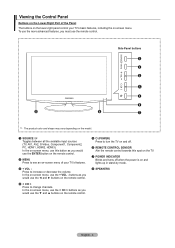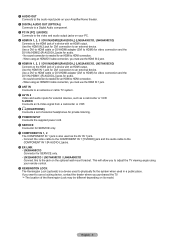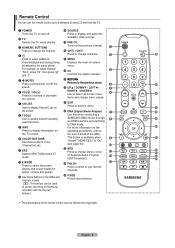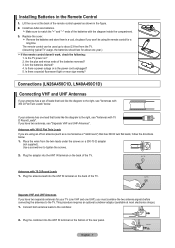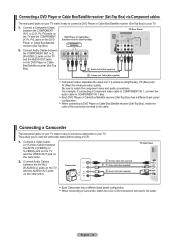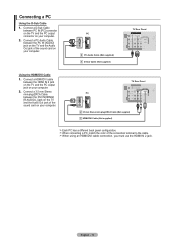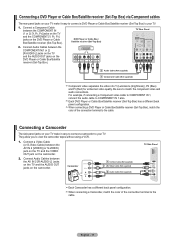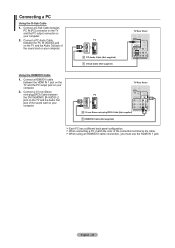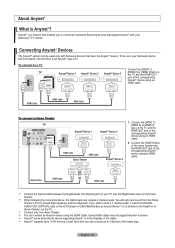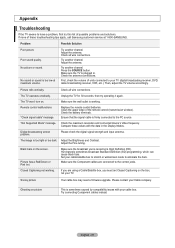Samsung LN32A450 Support Question
Find answers below for this question about Samsung LN32A450 - 32" LCD TV.Need a Samsung LN32A450 manual? We have 1 online manual for this item!
Question posted by wilsonhappy1981 on October 25th, 2011
There Is A Flashing Red Light On My Samsung Tv With A Short Sound For 3 Seconds
the tv model is ln32a450c1dxza no power on screen
Current Answers
Answer #1: Posted by TVDan on October 25th, 2011 9:50 PM
remove the back and check for capacitors on the power supply that has the top puffed up slightly. If you find any, replace them. These parts (capacitors) are available at places like Radio Shack. you can either replace them yourself, or take the power supply board and the capacitors to a local TV shop and they will likely charge $20 to replace them for you. The power supply is the module that the AC cord plugs into, and the value of the capacitors is printed on the side. Normally the bad ones are rated at 16vdc and they could be 1000 to 2200 microfarads. These capacitors will look like a cylinder with a silver top. Google bad capacitors on LCD HDTV and you will see mass data.
TV Dan
Related Samsung LN32A450 Manual Pages
Samsung Knowledge Base Results
We have determined that the information below may contain an answer to this question. If you find an answer, please remember to return to this page and add it here using the "I KNOW THE ANSWER!" button above. It's that easy to earn points!-
General Support
... can take care of 2 tones the indicator light stops flashing. Will the headset work Samsung will be disposed with your phone's user guide. Appliances such as batteries and other antenna or transmitter. Operation is automatically put on the headset turns to 110 hours.* red 5 tones every 20 seconds. The term "IC:" before the certification... -
General Support
...and headsets, without wires or cords over a short distance of Samsung and its supplied parts to the headset ...or misuse of the indicator light in Standby mode and in , the headset sounds the ring tone and flashes the blue indicator twice.... headset is required for 4 seconds until the red light on the unit, whether in compliance with part 15 of battery power left. To prevent possible harm... -
General Support
...sounds the ring tone and flashes...involve going to flashing every 3 seconds. Using the ...driving, keep conversations short and do not ...flashes on the indicator light A single tone The indicator light flashes while the power is on (see Turn The Headset On The multi-function button for the first time, the headset proceeds into the electrical outlet Charge the headset until the red light...
Similar Questions
What Does A Flashing Red Light On The Front Of A Samsung Tv Mean
(Posted by dbeMGE 9 years ago)
Samsung Plasma Tv Clicking Sound And Flashing Red Light And Wont Turn On
(Posted by sarsolo 10 years ago)
Flashing Red Light Intermittent Power Up
Hi,this tv intermittently has flashing red light and no power up.Assume it is the power supply.Caps ...
Hi,this tv intermittently has flashing red light and no power up.Assume it is the power supply.Caps ...
(Posted by apickel 11 years ago)
What Does It Mean When I Have A Flashing Red Light But My Tv Wont Turn On
i wanna know why my tv has a blinking red light but it wont turn on
i wanna know why my tv has a blinking red light but it wont turn on
(Posted by gumby7979 11 years ago)
My Tv Is Less Than Three Years Old And Won't Turn On And Flashes Red Light.
I have checked the power source, which is fine. I tried unplugging and plugging the tv back in, and ...
I have checked the power source, which is fine. I tried unplugging and plugging the tv back in, and ...
(Posted by jennifermoll 13 years ago)