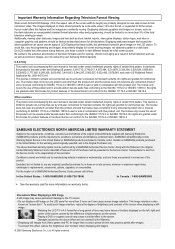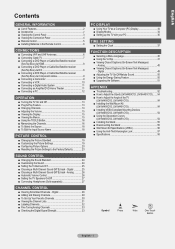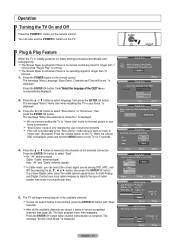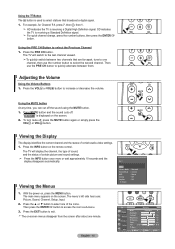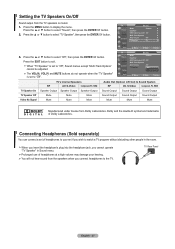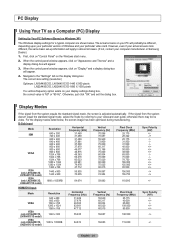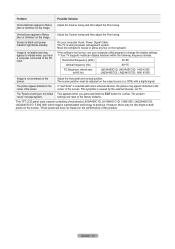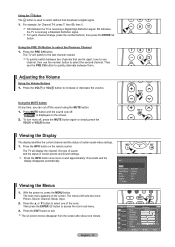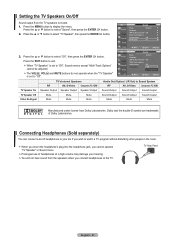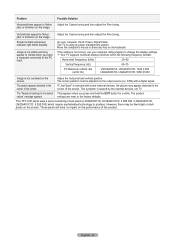Samsung LN22A450C1D Support Question
Find answers below for this question about Samsung LN22A450C1D.Need a Samsung LN22A450C1D manual? We have 4 online manuals for this item!
Question posted by salvatorecozzutoit on January 11th, 2013
Pawer On Screen White No Picture.
Hi
I turn on the tv the spakers make sound the screen is
illuminated (white) but no pictures.
Best regard
Salvatore Cozzuto
Current Answers
Related Samsung LN22A450C1D Manual Pages
Samsung Knowledge Base Results
We have determined that the information below may contain an answer to this question. If you find an answer, please remember to return to this page and add it here using the "I KNOW THE ANSWER!" button above. It's that easy to earn points!-
General Support
... Unsynchronized Sound And Video With DLP TVs If the sound on your picture and the TV is sent directly to the HTS or stereo without passing through the TV, and the video portion of TVs or TVs not ... In many setups, the television signal comes into your HTS or stereo has a Sound Delay function. Check your HTS or stereo user's manual to resolve the sound synch problem. If it ... -
General Support
... (Saga) Phone? How Do I Change The Wallpaper (Screen Saver) On My SCH-I770 (Saga) Phone? How...I770 (Saga) Phone Bluetooth Index How Do I Turn Off Message Alerts While My SCH-I770 (Saga)... My SCH-I770 (Saga) Phone? Can I Transfer Pictures or Videos Between My SCH-I770 (Saga) Phone And... (Saga) Phone? How Do I Stop The Phone From Making Sounds Everytime I Set The Home & How Do I Use... -
General Support
...I907 (Epix) Phone? Images & Can I Change The Today Screen Text Size On My SGH-I907 (Epix) Phone? How Do I Stop The Phone From Making Sounds Everytime I Use My SGH-i907 (Epix) As A Modem Or Transfer...What Is The Flashing Light On My SGH-I907 (Epix) Phone? How Do I Turn On/Off My SGH-I907 (Epix) Phone? How Do I Send Pictures From My SGH-I907 (Epix) Phone? How Do I Use Voice Dial On My...
Similar Questions
Native Resolution For Ln22a450c1d?
What is the native resolution for this display, I'm looking to optimize my settings for gaming using...
What is the native resolution for this display, I'm looking to optimize my settings for gaming using...
(Posted by shifty00 7 years ago)
Samsung Un65c6500vfxza 65' Flat Panel Tv Reviews
(Posted by motox1us 10 years ago)
Samsung Flat Panel Turns Off And On Randomly
(Posted by woody7 11 years ago)