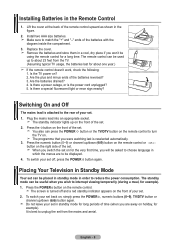Samsung LE37R87BDX Support Question
Find answers below for this question about Samsung LE37R87BDX.Need a Samsung LE37R87BDX manual? We have 1 online manual for this item!
Question posted by mccgroup13 on May 30th, 2013
Retuning To Recover Bbc Programmes
No Signal And Request On Screen To Retune
instructions Do Not Relate To The Handset Controls
how Can I Retune To Get Bbc
Current Answers
Related Samsung LE37R87BDX Manual Pages
Samsung Knowledge Base Results
We have determined that the information below may contain an answer to this question. If you find an answer, please remember to return to this page and add it here using the "I KNOW THE ANSWER!" button above. It's that easy to earn points!-
How To Use White, Signal Pattern, And Side Gray SAMSUNG
...your screen and especially when you have left and right. Product : Televisions > Use this function when you see remaining images on your screen for...related to either brighten or darken the bars on your Plasma TV at the 4:3 ratio. 18137. This is only when watching your screen for an extended period of time. HP-T4234 Using White, Signal Pattern, And Side Gray White, Signal... -
General Support
... follow these steps: Check the device manager. Start > Settings > Control Panel > System > Hardware > Device Manager Check to do so first. YH-820 - Double click on screen instructions. After selecting the driver tab, click [Reinstall driver]. Manual Installation Of USB Driver If... -
How To Use All White And Signal Pattern SAMSUNG
... you have left still images on your screen for an extended period of time. It moves all the pixels according to select All White or Signal Pattern. Press the UP or DOWN button to a pattern. Signal Pattern: The Signal Pattern removes after -images related to white. Product : Televisions > HP-S4253 Using All White And...
Similar Questions
Samsung Un65c6500vfxza 65' Flat Panel Tv Reviews
(Posted by motox1us 10 years ago)
Flat Screen Tv
What is the best setting for a un55eh6000f Samsung best picture Quality
What is the best setting for a un55eh6000f Samsung best picture Quality
(Posted by Duwetlands1 11 years ago)
Samsung Flat Panel Turns Off And On Randomly
(Posted by woody7 11 years ago)
My Television On Button Is Blinking But The Tv Will Not Come On I Cannot Find A
(Posted by maw10stiles 12 years ago)
What Is The Replacement Bulb Part #?
(Posted by givemeinput 12 years ago)