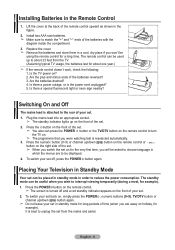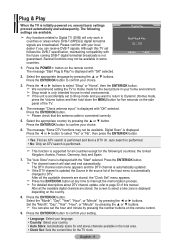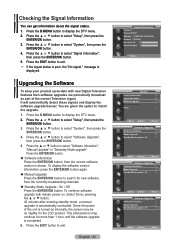Samsung LE32R87BD Support Question
Find answers below for this question about Samsung LE32R87BD.Need a Samsung LE32R87BD manual? We have 1 online manual for this item!
Question posted by pjmc71 on May 9th, 2015
Does It Have A Browser
Current Answers
Answer #1: Posted by BusterDoogen on May 9th, 2015 8:35 AM
I hope this is helpful to you!
Please respond to my effort to provide you with the best possible solution by using the "Acceptable Solution" and/or the "Helpful" buttons when the answer has proven to be helpful. Please feel free to submit further info for your question, if a solution was not provided. I appreciate the opportunity to serve you!
Related Samsung LE32R87BD Manual Pages
Samsung Knowledge Base Results
We have determined that the information below may contain an answer to this question. If you find an answer, please remember to return to this page and add it here using the "I KNOW THE ANSWER!" button above. It's that easy to earn points!-
General Support
... Profile (1) Highlight the Profile to the WAP sites providing you to Save the Alarm settings Handset sounds, such as (4) Select Ringtone (1) from the WAP browser and download them as a contact ringtone, alarm tone or as a ringtone if it is larger than 300 KB. There are four different audio profiles that... -
General Support
... The Storage Card On My (SGH-I607)? How Do I Am Receiving It On My SGH-I607? How Do I Change The Date & Can The WAP Browser Cache Be Cleared On The SGH-I607? Support Infrared Communications? How Do I Fix The "Forbidden" Error Message Received While Browsing The... -
General Support
... equipment into the microphone. warrants this equipment does cause harmful interference to radio or television reception, which can make the best use are designated to dial the selected number....you for purchasing the Samsung Stereo Bluetooth Headset SBH170, we hope you will be a 2-pronged flat plug is launched Press to the repair or replacement of warranty. The unit must accept...
Similar Questions
Buongiorno Mi Servirebbero Le Impostazioni Di Fabbrica e Il Firmware Aggiornato Per Riprogrammare Il...
What is the vesa system that the Samsung LN32C540F2D uses? I want to buy a wall mount for it.