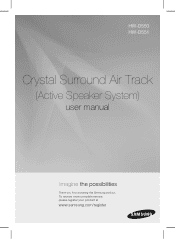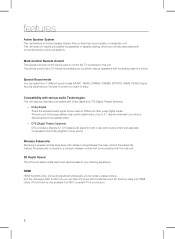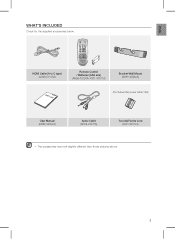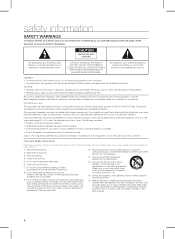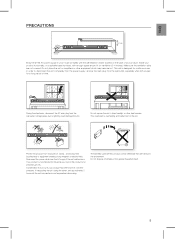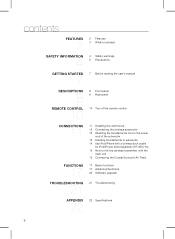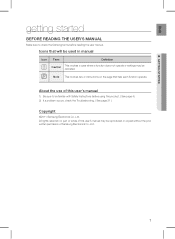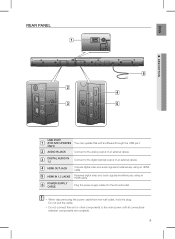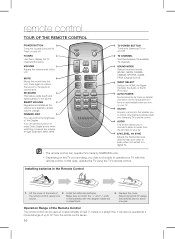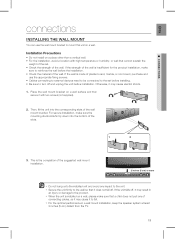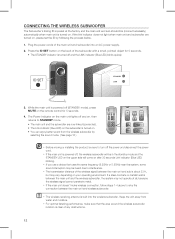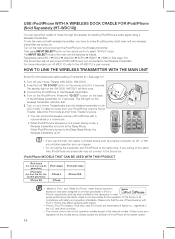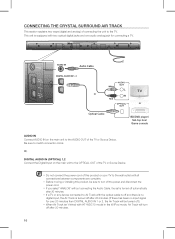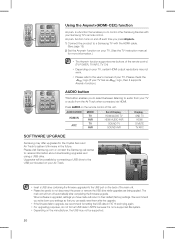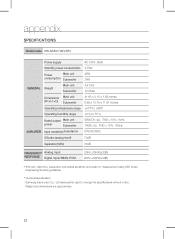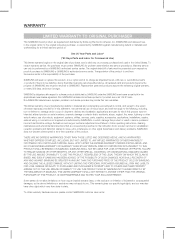Samsung HW-D551 Support Question
Find answers below for this question about Samsung HW-D551.Need a Samsung HW-D551 manual? We have 1 online manual for this item!
Question posted by wallycuan on October 25th, 2011
Hw-d551 Not Working
hi,my hw-d551 sound bar is not working if i use the hdmi and the digital optical.what do you think?any answer is appreciated
Current Answers
Related Samsung HW-D551 Manual Pages
Samsung Knowledge Base Results
We have determined that the information below may contain an answer to this question. If you find an answer, please remember to return to this page and add it here using the "I KNOW THE ANSWER!" button above. It's that easy to earn points!-
General Support
... will not work and will be grayed out on the menu. If you don't have selected either (RF) or (Antenna In) as your users manual handy, click here to the digital audio input on your Home Theater System or Stereo. Can The HDMI Input On My DLP TV Pass Digital 5.1 Surround Sound To The Digital Optical Audio Output? For... -
How To Connect A Home Theater System (Analog) SAMSUNG
... then press [Menu] on . 12983. The sound is now coming out of your HTS owners manual to learn how to work. Many Home Theater Systems have a feature that switches between different inputs. Consult your speakers to turn the Internal Mute "On", follow these steps: Using the analog stereo cables, connect the left and... -
General Support
...-ray player or an HD set top box, supports HDMI pass through connection: passes the digital, 1080p video signal from an HD source to a home theater system through a second HDMI cable. The eight audio cable connection method transmits only analog signals. pass-through does not work with all in digital form. You get top of the line video...
Similar Questions
How Do I Reset Or Change The Region Code On My Home Theater System Ht-z310t/xaa?
I purchased movies that I can not watch now.. They say the region code is the problem.. How do I res...
I purchased movies that I can not watch now.. They say the region code is the problem.. How do I res...
(Posted by Mljtatesgirl 8 years ago)
Samsung Home Theater System Model # Ht-q40
I can not locate a price for this product. How much would I be looking at to spend for this?
I can not locate a price for this product. How much would I be looking at to spend for this?
(Posted by gaillgroff 9 years ago)
Samsung Hw-d551 Main Display On Front Panel Is Not Working
(Posted by olegK2000 12 years ago)
Display Not Working
Main display on front panel is not working .. I.e. It won't show the current mode
Main display on front panel is not working .. I.e. It won't show the current mode
(Posted by Zondee 12 years ago)