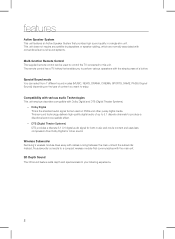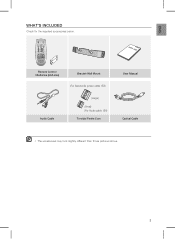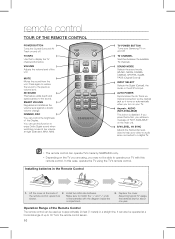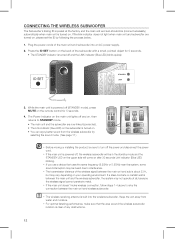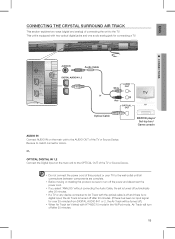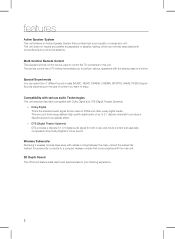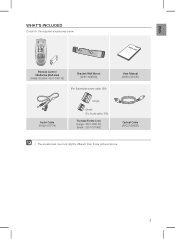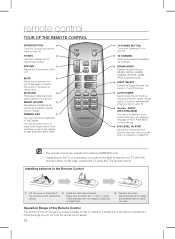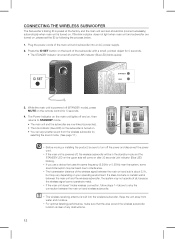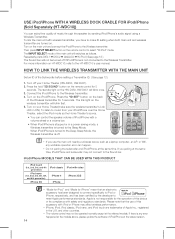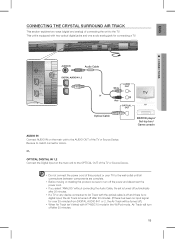Samsung HW-D450 Support Question
Find answers below for this question about Samsung HW-D450.Need a Samsung HW-D450 manual? We have 2 online manuals for this item!
Question posted by Almoguerajoey on January 17th, 2013
Sub Woofer Can Not Detect Bluetooth Signal From Sound Bar
The person who posted this question about this Samsung product did not include a detailed explanation. Please use the "Request More Information" button to the right if more details would help you to answer this question.
Current Answers
Related Samsung HW-D450 Manual Pages
Samsung Knowledge Base Results
We have determined that the information below may contain an answer to this question. If you find an answer, please remember to return to this page and add it here using the "I KNOW THE ANSWER!" button above. It's that easy to earn points!-
General Support
...: Seperating the Audio and Video signals may cause audio delay issues. For full details please see your users manual handy, click here to the digital audio input on your Home Theater System or Stereo. The HDMI input on your DLP TV cannot pass Digital 5.1 Surround Sound to the digital audio input of... -
General Support
...-ray player or set top box to a home theater system through offers a number of important advantages: It provides an easy, single cable method of the line video and audio formats, all devices. Before attempting to a TV through connection: HDMI pass-through passes a video and audio signal from an HD source such as a Blu... -
How To Connect A Home Theater System (Analog) SAMSUNG
... the HTS to the input you HTS. Many Home Theater Systems have a feature that switches between different inputs. the [Down Arrow] to . The sound is now coming out of the speakers may not output sound when receiving a two channel signal. Product : Televisions > HL-R4664W How To Connect A Home Theater System (Analog) Analog Stereo Cable Important: Samsung strongly recommends...
Similar Questions
Tv Remotes Keep Switching Off My Samsung Dvd Home Theater System Ht-x70
Every time I use my TV remote to change channels it switches off my Samsung DVD Home Theater System ...
Every time I use my TV remote to change channels it switches off my Samsung DVD Home Theater System ...
(Posted by clarkandy62 6 months ago)
Samsung Home Theater System Model # Ht-q40
I can not locate a price for this product. How much would I be looking at to spend for this?
I can not locate a price for this product. How much would I be looking at to spend for this?
(Posted by gaillgroff 9 years ago)
How Can I Sync My Samsung Sound Bar With The Tv Voices
(Posted by raw7Matt19 9 years ago)