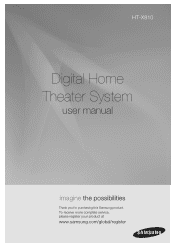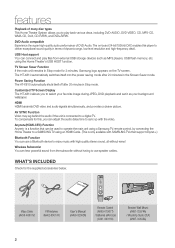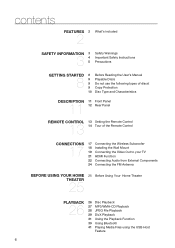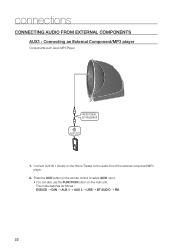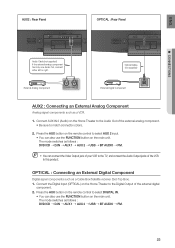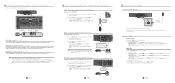Samsung HT X810 Support Question
Find answers below for this question about Samsung HT X810.Need a Samsung HT X810 manual? We have 2 online manuals for this item!
Question posted by Anonymous-158071 on March 20th, 2016
Bluetooth Keeps Saying 'protect' When Connected
I keep connecting to the Bluetooth method on the system and it keeps saying "protect" whenever I try to play music
Current Answers
Related Samsung HT X810 Manual Pages
Samsung Knowledge Base Results
We have determined that the information below may contain an answer to this question. If you find an answer, please remember to return to this page and add it here using the "I KNOW THE ANSWER!" button above. It's that easy to earn points!-
General Support
... you can put into a set top box and the HTS or stereo. The two signals are using a home theater system (HTS) or stereo, things become more difficult. If your HTS or stereo has a Sound Delay function. and 9 p.m. The set top box audio output is connected directly to an HTS or stereo, and you are unsynchronized, it does, you... -
How To Unfinalize An RW Disc With Your DVD Combo SAMSUNG
... your disc, follow these steps: Turn on your DVD combo and TV, and then set the source on the DVD combo's remote control. How To Connect An MP3 Device To Your Samsung Home Theater System Using Bluetooth 907. Were you want to continue?" submit Please select answers for all of questions ok -
How To Connect An MP3 Device To Your Samsung Home Theater System Using Bluetooth SAMSUNG
... your MP3 device may ask you for a PIN code. Enter four zeros (0000) as the pin code. Connecting Bluetooth Device To connect your MP3 device to your home theater system using your MP3 device to begin the connection. Allow your MP3 device time to the audio on your MP3 device, pull up the...
Similar Questions
Tv Remotes Keep Switching Off My Samsung Dvd Home Theater System Ht-x70
Every time I use my TV remote to change channels it switches off my Samsung DVD Home Theater System ...
Every time I use my TV remote to change channels it switches off my Samsung DVD Home Theater System ...
(Posted by clarkandy62 7 months ago)
Subwoofer Works No Sound From Sound Bar Via Bluetooth
so I bought an HT-X810 and my subwoofer connects to it and plays just fine but no sound emitted from...
so I bought an HT-X810 and my subwoofer connects to it and plays just fine but no sound emitted from...
(Posted by ralphmaulers 2 years ago)
How Do I Reset Or Change The Region Code On My Home Theater System Ht-z310t/xaa?
I purchased movies that I can not watch now.. They say the region code is the problem.. How do I res...
I purchased movies that I can not watch now.. They say the region code is the problem.. How do I res...
(Posted by Mljtatesgirl 8 years ago)
Dvd
I have not used my home theater awhile, now my dvd want play clean in still want play . whatcould be...
I have not used my home theater awhile, now my dvd want play clean in still want play . whatcould be...
(Posted by whatupbabyjr 9 years ago)