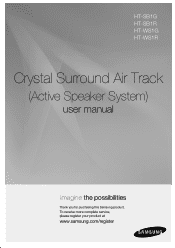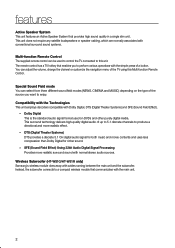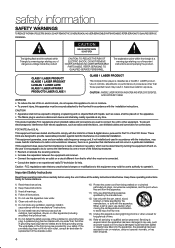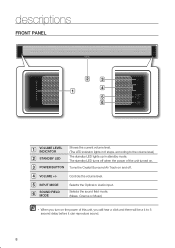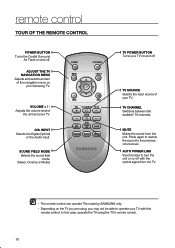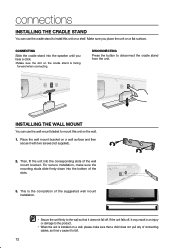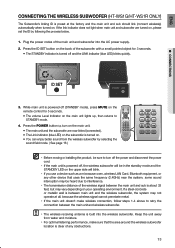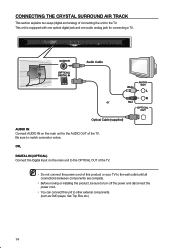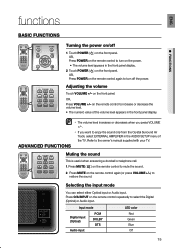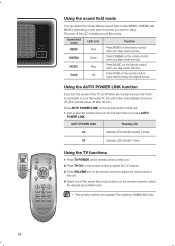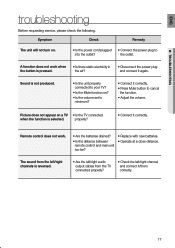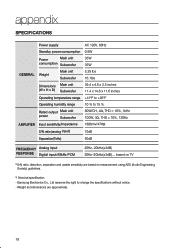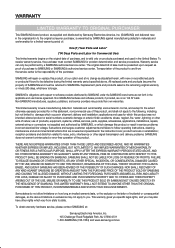Samsung HT-WS1G Support Question
Find answers below for this question about Samsung HT-WS1G - Sound Bar Speaker Sys.Need a Samsung HT-WS1G manual? We have 1 online manual for this item!
Question posted by sandyfarrow on October 14th, 2011
Sound Bar Turns Off And On Intermittently
The sound bar turns off and then turns itself back on a few seconds later. This happens every few minutes. Is there a remedy or is the unit defective?
Current Answers
Related Samsung HT-WS1G Manual Pages
Samsung Knowledge Base Results
We have determined that the information below may contain an answer to this question. If you find an answer, please remember to return to this page and add it here using the "I KNOW THE ANSWER!" button above. It's that easy to earn points!-
General Support
... On A Call And How Do I Turn It Off? Instructions for disabling this feature. NOTE: If the sound is time to beep once per minute, approximately 10 seconds before the minute mark, as a reminder of available minutes for individuals who are concerned in tracking the minutes of there phone conversation. The sound being considered. ... -
General Support
... On/Off 3: Turn Hands-free On/Off...sound volume 2: Silent 1: Name (Silent) 3: Vibrate 1: Name (Vibrate) 4: Outdoor 1: Name (Outdoor) 5: Automatic 5: Power Management 1: Main battery 2: Backlight time out 1: 5 seconds 2: 10 seconds 3: 15 seconds 4: 30 seconds 5: 60 seconds 6: Never 3: Display time 1: 10 seconds 2: 15 seconds 3: 30 seconds 4: 1 minute 5: 2 minutes 6: 5 minutes 7: 10 minutes... -
General Support
... 6.1.2 Messages 6.1.3 Alarms 6.2 Ringer Type 6.2.1 Voice Calls 6.2.1.1 My Ringtones 6.2.1.2 My Sounds 6.2.2 Messages 6.2.2.1 Text 6.2.2.1.1 My Ringtones 6.2.2.1.2 My Sounds 6.2.2.2 Picture 6.2.2.2.1 My Ringtones 6.2.2.2.2 My Sounds 6.2.2.3 Voicemail 6.2.2.3.1 My Ringtones 6.2.2.3.2 My Sounds 6.3 Alerts 6.3.1 Minute Beep 6.3.2 Roaming 6.3.3 Call Connect 6.3.4 Power On/Off 6.4 Key Tone 6.4.1 Tone...
Similar Questions
Problem I Cant Turn It On
I have used my bluetooth YA BS300 quite a lot and have kept it charged. But it wont turn on now even...
I have used my bluetooth YA BS300 quite a lot and have kept it charged. But it wont turn on now even...
(Posted by violinist502000 10 years ago)
In The Ht-p50 The Amplifier Shuts Itself Off After 5 Minutes Turn On.
in the home theater HT-P50 the amplifier shuts itself off after 5 minutes turn on, some times its no...
in the home theater HT-P50 the amplifier shuts itself off after 5 minutes turn on, some times its no...
(Posted by osantamaogs 11 years ago)
Cannot Get My Samsung Ht Ws1r To Link With My Tv.
i currently do not have the remote for the soundbar. I did all the trouble shooting yet nothing as f...
i currently do not have the remote for the soundbar. I did all the trouble shooting yet nothing as f...
(Posted by jpholubec 12 years ago)
Speakers Swithes Off
I've had my speakers for one year with no problems now suddenly the YA-BS300 spkrs stops after conne...
I've had my speakers for one year with no problems now suddenly the YA-BS300 spkrs stops after conne...
(Posted by errolthora 12 years ago)
Turning Off The Lower Ice Making Unit Only?
How do you turn of the lower ice making unit but keep the in-door unit running?
How do you turn of the lower ice making unit but keep the in-door unit running?
(Posted by billthomas 12 years ago)