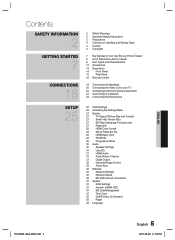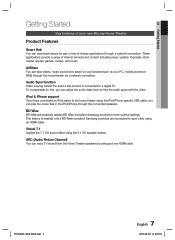Samsung HT-D4500 Support Question
Find answers below for this question about Samsung HT-D4500.Need a Samsung HT-D4500 manual? We have 3 online manuals for this item!
Question posted by bradleyw925 on February 1st, 2020
Wont Turn On!
Current Answers
Answer #1: Posted by hzplj9 on February 1st, 2020 12:30 PM
EG.The product is not working.
(Example: The power goes out or a strange noise is heard.) The Product is not working normally. Press and hold the remote control's STOP button for 5 seconds in STANDBY mode. - Using the RESET function will erase all stored settings. Do not use this unless necessary.
One assumes your unit may have locked up. However you will need to set up the unit from scratch if using this function.
If that fails then there may be an electrical fault which would need an engineer to take a look.
This is a link to the user guide.:
https://www.manualslib.com/manual/249042/Samsung-Ht-D5300.html
Good luck
Related Samsung HT-D4500 Manual Pages
Samsung Knowledge Base Results
We have determined that the information below may contain an answer to this question. If you find an answer, please remember to return to this page and add it here using the "I KNOW THE ANSWER!" button above. It's that easy to earn points!-
General Support
... synch function, call Samsung Customer Care at 1-800-SAMSUNG (1-800-726-7864) any kind of sync with your HTS or stereo has a Sound Delay function. To arrange a service call to a Home Theater System (HTS) or, sometimes, a stereo system. The two signals are having an unsynchronized sound problem, please call Samsung Customer Care at 1-800-SAMSUNG (1-800... -
How To Setup Your SWA-4000 With Your Samsung Home Theater System SAMSUNG
... module should connect. HT-BD3252 17265. Plug the power cord of the wireless module into the TX Card connection (labeled WIRELESS) on the back of the card facing left , front right, center, and subwoofer speakers to [ON]. If the SWA-4000 does not connect, proceed to the back of your Home Theater System, follow the steps... -
How To Connect A Home Theater System (Analog) SAMSUNG
... to turn this feature on the TV remote. Depending on you connected the audio cables to the TV picture. the [Down Arrow] to eliminate echo. SCH-I920 - How To Set Camera Settings DLP TV > the [Down Arrow] to highlight On, and then press [Enter]. [Exit] to return to . Many Home Theater Systems have...
Similar Questions
Every time I use my TV remote to change channels it switches off my Samsung DVD Home Theater System ...
I purchased movies that I can not watch now.. They say the region code is the problem.. How do I res...
theatre system
Remote is working. but the actual system is not. when i power on- its says HELLO. after that nothing...