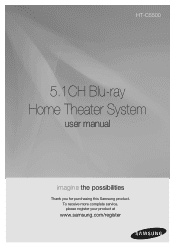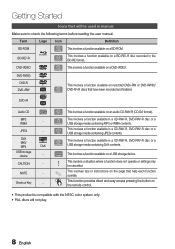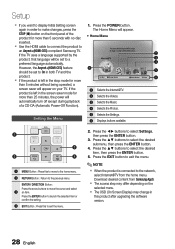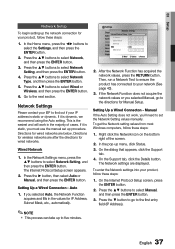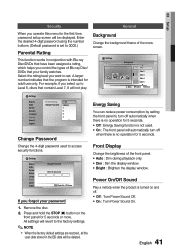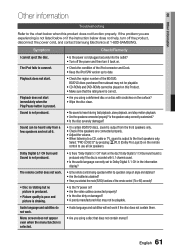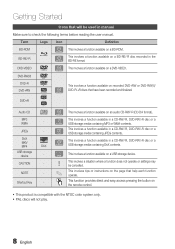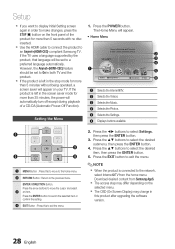Samsung HT-C5500 Support Question
Find answers below for this question about Samsung HT-C5500.Need a Samsung HT-C5500 manual? We have 3 online manuals for this item!
Question posted by alaska24k on November 11th, 2012
How Do I Access The Home Screen From The Remote?
I've been unable to get the Home screen on for more than 5 seconds at a time and the source selection seems to be stuck on Pandora. Also, cannot access many of the "setup" functions that were available during the initial setup...like setting the clock, etc.
Current Answers
Related Samsung HT-C5500 Manual Pages
Samsung Knowledge Base Results
We have determined that the information below may contain an answer to this question. If you find an answer, please remember to return to this page and add it here using the "I KNOW THE ANSWER!" button above. It's that easy to earn points!-
General Support
... below: While in standby mode, press the left soft key for Start Select Display (3) Select Home Screen (1) Highlight Time Out, Select desired Home Screen Time Out interval, using the navigation keys key for Done to save the Home Screen Time Out setting My SGH-i607 Display Keeps Going Back To The Home Screen, How Do I Fix This? My SGH-i607 Display Keeps Going Back To... -
General Support
...to a Home Theater System (HTS) or, sometimes, a stereo system. is rare among other kinds of sync with your system between 9 a.m. In many setups, the ...home theater system (HTS) or stereo, things become more difficult. for this can adjust the sound synch function on your system is set top box video output is connected directly to the HTS or stereo and the set... -
SCH-I920 - How To Set Camera Settings SAMSUNG
... the SCH-I920. 14108. Touch the Camera icon. -OR- Verizon Wireless Cell Phones 15329. How To Program Your Remote Control Press and Hold the Camera/Camcorder button located on the SCH-I920: Scroll through the Main Menu screens by sliding your finger across the screen. How To Connect A Home Theater System (Analog) 12959. SCH-I920 -
Similar Questions
Tv Remotes Keep Switching Off My Samsung Dvd Home Theater System Ht-x70
Every time I use my TV remote to change channels it switches off my Samsung DVD Home Theater System ...
Every time I use my TV remote to change channels it switches off my Samsung DVD Home Theater System ...
(Posted by clarkandy62 7 months ago)
How Do I Reset Or Change The Region Code On My Home Theater System Ht-z310t/xaa?
I purchased movies that I can not watch now.. They say the region code is the problem.. How do I res...
I purchased movies that I can not watch now.. They say the region code is the problem.. How do I res...
(Posted by Mljtatesgirl 8 years ago)
Our System Was Working Fine And Then It Just Started Turning Itself On And Off
System started turning itself on and off over and over again. I finally had to unplug it to get it t...
System started turning itself on and off over and over again. I finally had to unplug it to get it t...
(Posted by rreader 12 years ago)
Satellite Dish Receiver Connection To Ht-c5500
How do I connect my Direct TV satellite receiver to the Samsung HT-C5500 home theater system?
How do I connect my Direct TV satellite receiver to the Samsung HT-C5500 home theater system?
(Posted by dwiemer 12 years ago)