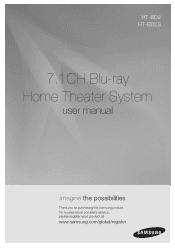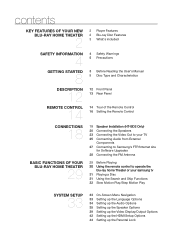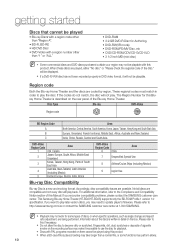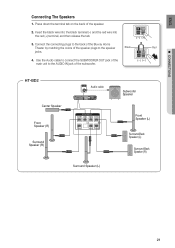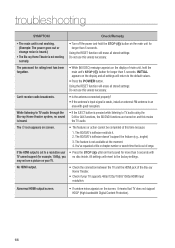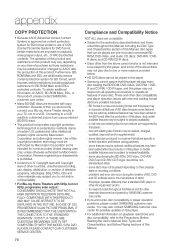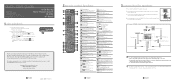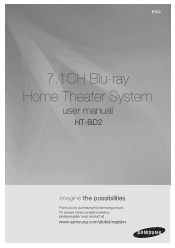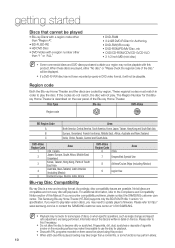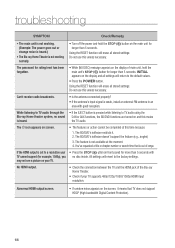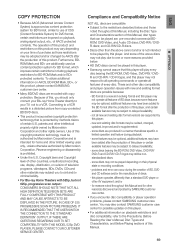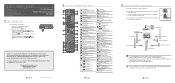Samsung HT-BD2 Support Question
Find answers below for this question about Samsung HT-BD2.Need a Samsung HT-BD2 manual? We have 7 online manuals for this item!
Question posted by nikegreen69 on July 27th, 2012
Firmware Samsung Ht-bd2 The 1.9 Version
Whe does the new firmware out for samsung ht-bd2 out the current firmware 1.9 version doesnt play new blu ray movies
Current Answers
Related Samsung HT-BD2 Manual Pages
Samsung Knowledge Base Results
We have determined that the information below may contain an answer to this question. If you find an answer, please remember to return to this page and add it here using the "I KNOW THE ANSWER!" button above. It's that easy to earn points!-
General Support
... running firmware version 2.0 or later are capable of persistent storage for step by movie and ... Settings After upgrading the firmware, new menu options will be downloaded...firmware to version 2.0 it begins downloading. In addition to BD-Live Profile 2. It is connected to a network, each time you leave the Ethernet cable connected. Firmware Update Instructions - CD Method All Blu-ray... -
General Support
... not connected to resolve the sound synch problem. for both are using a home theater system (HTS) or stereo, things become more difficult. If your picture and you may be able to a Home Theater System (HTS) or, sometimes, a stereo system. You should be able to a home theater system or stereo, a Samsung technician can adjust the sound synch function on the TV... -
Setting Up The SWA-3000 With Your Samsung Home Theater SAMSUNG
...? 848. Plug the power cord of the SWA-3000 into the TX Card connection (WIRELESS) on the back of the home theater system. How To Connect An iPod To The HT-WX70 With the home theater system off, insert the TX card into an electrical wall outlet, and then switch the power switch on the back of...
Similar Questions
Tv Remotes Keep Switching Off My Samsung Dvd Home Theater System Ht-x70
Every time I use my TV remote to change channels it switches off my Samsung DVD Home Theater System ...
Every time I use my TV remote to change channels it switches off my Samsung DVD Home Theater System ...
(Posted by clarkandy62 7 months ago)
How Can I Get Ht-bd2 To Eject Disc ?
Long term issue - unit displays "loading" constantly when in disc function - if I press "eject" noth...
Long term issue - unit displays "loading" constantly when in disc function - if I press "eject" noth...
(Posted by bluemoo351 5 years ago)
How Do I Reset Or Change The Region Code On My Home Theater System Ht-z310t/xaa?
I purchased movies that I can not watch now.. They say the region code is the problem.. How do I res...
I purchased movies that I can not watch now.. They say the region code is the problem.. How do I res...
(Posted by Mljtatesgirl 8 years ago)
Samsung Ht-db2 Update
I can find the update easy enough, but because I don't have a DVD burner to burn the update to, so u...
I can find the update easy enough, but because I don't have a DVD burner to burn the update to, so u...
(Posted by Jonminards 9 years ago)
Need To Upgrade Ht-bd2 To Play Latest Blue Ray Dvd's
(Posted by johannastraatsma 12 years ago)