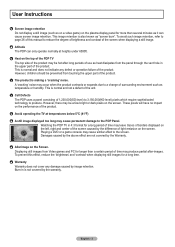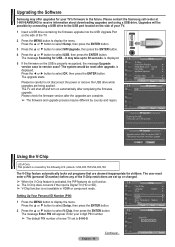Samsung HPT5054 Support Question
Find answers below for this question about Samsung HPT5054 - 50" Plasma TV.Need a Samsung HPT5054 manual? We have 5 online manuals for this item!
Question posted by minfu on July 28th, 2014
How To Update Software On My Samsung Hpt5054
The person who posted this question about this Samsung product did not include a detailed explanation. Please use the "Request More Information" button to the right if more details would help you to answer this question.
Current Answers
Related Samsung HPT5054 Manual Pages
Samsung Knowledge Base Results
We have determined that the information below may contain an answer to this question. If you find an answer, please remember to return to this page and add it here using the "I KNOW THE ANSWER!" button above. It's that easy to earn points!-
General Support
It may affect other programs that can cause slow or no connections. Will Different Win2K Service Packs Cause Errors During Syncs? Will Different Win2K Service Packs Cause Errors During Syncing With My I330? But we do prefer a customer to have the most updated software on the machine. This should not affect the sync at all. -
General Support
Will Different Win2K Service Packs Cause Errors During Syncing With My I500? Will Different Win2K Service Packs Cause Errors During Syncing With My I500? But we do prefer having the most updated software on the machine. It may affect other programs that can cause slow or no connections. This should not affect the sync at all. -
General Support
...: 1: Application 1: Main 2: Fun 3: Web 2: Music Playlist 3: Send Message/Email 4: Web Bookmarks 5: TV Channels 6: Radio Station Main 1: Email 2: Messaging 1: Text 2: Picture 3: Voicemail 4: Navigation 1: Drive To... TTY 7: Voicemail Settings 8: Touch Sensitivity 9: Calibration 10: Update Data Profile 11: Update Software 12: Update PRL 5: Bluetooth 1: Bluetooth 2: Visibility 3: Trusted Devices 4: ...
Similar Questions
What's The Length And Size Screw Do I Need For My Tv Stand On A 50' Plasma
what's the length and size of screws I need for a Samsung plasma 50 inch TV model number PN 50A550S1...
what's the length and size of screws I need for a Samsung plasma 50 inch TV model number PN 50A550S1...
(Posted by Anonymous-159589 7 years ago)
My Plasma Samsung Tv Wont Turn On Hp-t5054
(Posted by ulfgsR4G3xSe 9 years ago)
Samsung Plasma Display Model Hp-t5054 Does Not Show Pictures
(Posted by ddomcodka1 9 years ago)
Where Can I Buy A Y Sustain Board For A Samsung 50 Plasma Tv Model Hp T5054?
(Posted by jytsq 10 years ago)
50' Plasma Hpt5054-no Picture But Has Sound-checked All Connections
Watching TV and suddenly the picture goes out. It has sound but no picture. Checked all connections ...
Watching TV and suddenly the picture goes out. It has sound but no picture. Checked all connections ...
(Posted by davidwoolrich 12 years ago)