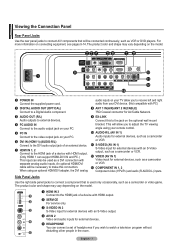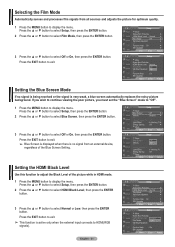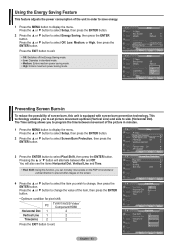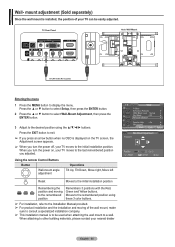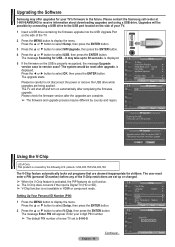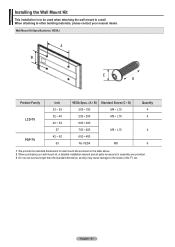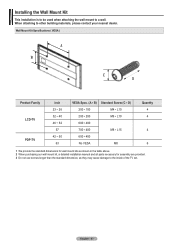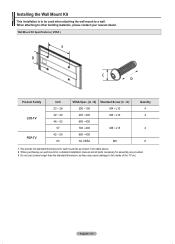Samsung HPT5054 Support Question
Find answers below for this question about Samsung HPT5054 - 50" Plasma TV.Need a Samsung HPT5054 manual? We have 5 online manuals for this item!
Question posted by talha909 on October 16th, 2012
Samsung 40 Inch Lcd Wall Mount Size
The person who posted this question about this Samsung product did not include a detailed explanation. Please use the "Request More Information" button to the right if more details would help you to answer this question.
Current Answers
Related Samsung HPT5054 Manual Pages
Samsung Knowledge Base Results
We have determined that the information below may contain an answer to this question. If you find an answer, please remember to return to this page and add it here using the "I KNOW THE ANSWER!" button above. It's that easy to earn points!-
General Support
... for a wall mount for your TV: On the left side of the 2006 HP-S series Plasma TVs are VESA wall mount or arm mount compatible except the 63 inch models. All 2006 LN-S series LCD TVs are All 2008 PN and 2007 HP-T and FP-T Samsung Plasma TVs are VESA mount compatible. Dedicated wall kits for your monitor and mounting the monitor on the Internet. If a wall mount for... -
General Support
..., the screws you can purchase VESA mounts on the Internet. These mounts have a section titled Installing the Wall Mount Kit , you need to attach the wall mount to the TV and the wall mount to the wall, and all other manufacturers. See your user's manual for the exact size or mount recommended for 23 to 29 inch LCD TVs is below , to measure... -
General Support
...plasma monitor automatically operates All White mode every 5 minutes each period. VESA Wall Mount Standard VESA Flat Display Mounting...Mil. Extended Video Wall Format Extended Video Wall Function - All White... wall ...40°C Humidity 20 ~ 80% Accessories Basic Stand (optional), User Instructions (CD), Power cord, VGA cable, Remote Control (Batteries included) Optional Wall Mount, ceiling Mount...
Similar Questions
My Plasma Samsung Tv Wont Turn On Hp-t5054
(Posted by ulfgsR4G3xSe 9 years ago)
Samsung Plasma Display Model Hp-t5054 Does Not Show Pictures
(Posted by ddomcodka1 9 years ago)
Wall Mount Size For Tv
I purchased a 2009 model PN50B430 Samsung 50 inch 720p HDTV. I ordered a wall mount and it was the w...
I purchased a 2009 model PN50B430 Samsung 50 inch 720p HDTV. I ordered a wall mount and it was the w...
(Posted by jennynace14jn 10 years ago)
50' Plasma Hpt5054-no Picture But Has Sound-checked All Connections
Watching TV and suddenly the picture goes out. It has sound but no picture. Checked all connections ...
Watching TV and suddenly the picture goes out. It has sound but no picture. Checked all connections ...
(Posted by davidwoolrich 12 years ago)
What Is The Vesa Mount Size For This Tv?
What is the VESA mount size for this tv?
What is the VESA mount size for this tv?
(Posted by justincortopassi 12 years ago)