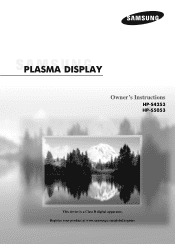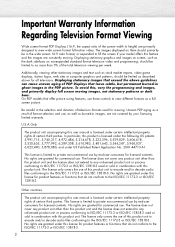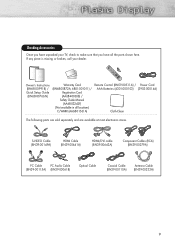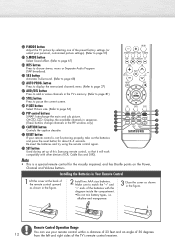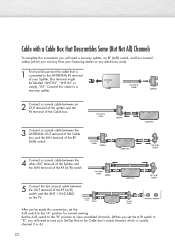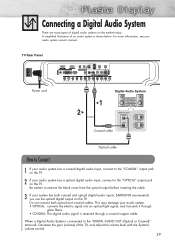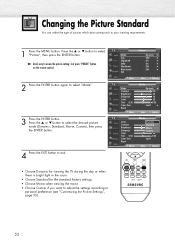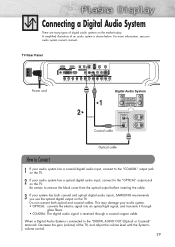Samsung HP-S5053 Support Question
Find answers below for this question about Samsung HP-S5053 - 50" Plasma TV.Need a Samsung HP-S5053 manual? We have 4 online manuals for this item!
Question posted by jjlove on September 29th, 2011
Want To Download Samsung Tv S5053 User Manual
The person who posted this question about this Samsung product did not include a detailed explanation. Please use the "Request More Information" button to the right if more details would help you to answer this question.
Current Answers
Related Samsung HP-S5053 Manual Pages
Samsung Knowledge Base Results
We have determined that the information below may contain an answer to this question. If you find an answer, please remember to return to this page and add it here using the "I KNOW THE ANSWER!" button above. It's that easy to earn points!-
General Support
...users manual, if you must connect the video output of your Home Theater System or Stereo. If you have your DLP TV cannot pass Digital 5.1 Surround Sound to visit the Download Center. Related Article: The Audio On My DLP TV.... Can The HDMI Input On My DLP TV Pass Digital 5.1 Surround Sound To The Digital Optical Audio Output? If you want Digital Video and Digital 5.1 Surround Sound, ... -
General Support
... Picture menu appears. Press the Exit button on your TV, JustScan may not be able to select Picture, and then press the Enter button. Instead, you don't have selected. Also, depending on the set top box or DirecTV receiver, you want. If your user's manual. On others, you will not be able to adjust... -
General Support
... to view your TV's user manual Press the Power button on the remote control. You cannot program your Samsung television universal remote control to operate cable boxes, set-top-boxes, DVD players, and VCRs from another manufacturer can only get the code number from another manufacturer and you want the code number...
Similar Questions
Need Manual For Plasma Tv Samsung Model # Pn50a650t1fxza
I need to repair a dead TV
I need to repair a dead TV
(Posted by EDMElectronics 9 years ago)
Tv Samsung Hp-s5053 Plasma De 50'
Version : Sd01
hola, buenas noche soy franklin chaverra quiero saber si pueden hacer me un gran favor de dar me la ...
hola, buenas noche soy franklin chaverra quiero saber si pueden hacer me un gran favor de dar me la ...
(Posted by riquito68 12 years ago)
Can I Get Netflix From My Samsung/hp-s5053-50-plasma-
Can I get Netflix on my Samsung tv without any additional devices?
Can I get Netflix on my Samsung tv without any additional devices?
(Posted by Anonymous-44344 12 years ago)
I Need A User Manual For Tv Model Pn50b450. How Do I Get One?
Audio is out of balance on some stations - too much bass. Menu does not help as I need manual to fig...
Audio is out of balance on some stations - too much bass. Menu does not help as I need manual to fig...
(Posted by bprosso65 12 years ago)