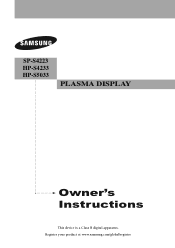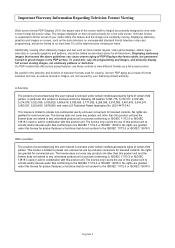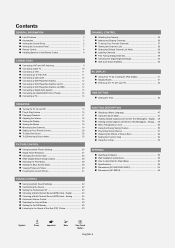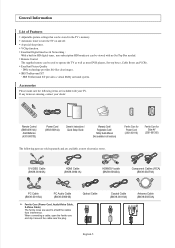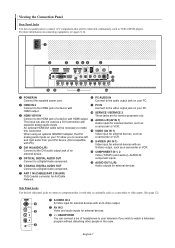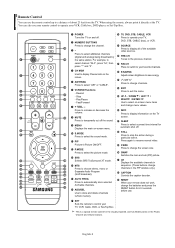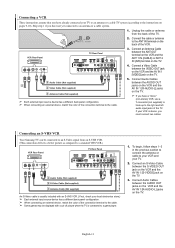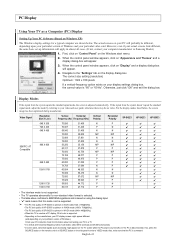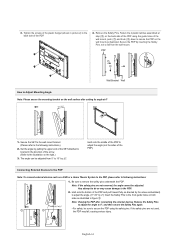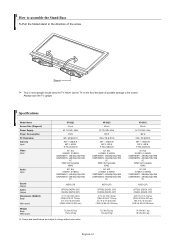Samsung HPS5033 Support Question
Find answers below for this question about Samsung HPS5033 - 50" Plasma TV.Need a Samsung HPS5033 manual? We have 2 online manuals for this item!
Question posted by carmendavidson on December 10th, 2014
Hooking Up A Soundbar
Current Answers
Answer #1: Posted by BusterDoogen on December 10th, 2014 12:26 PM
I hope this is helpful to you!
Please respond to my effort to provide you with the best possible solution by using the "Acceptable Solution" and/or the "Helpful" buttons when the answer has proven to be helpful. Please feel free to submit further info for your question, if a solution was not provided. I appreciate the opportunity to serve you!
Related Samsung HPS5033 Manual Pages
Samsung Knowledge Base Results
We have determined that the information below may contain an answer to this question. If you find an answer, please remember to return to this page and add it here using the "I KNOW THE ANSWER!" button above. It's that easy to earn points!-
General Support
... Request page . Note: If you are having a serious problem with defective pixels depends on a typical Plasma television is not an option. What Is Your Policy On Defective Plasma Cells or Pixels? With that said, what we do about a Plasma TV with defective pixels, gather the information listed above, and then click here to view the... -
General Support
...-boxes, let you the best picture. If a device you attach to your TV lets you are using to connect the device to 720p. Related Articles: What Is The Native (Optimum) Resolution For My Plasma TV When I Set The Resolution On My Computer? The output resolution depends on the jacks you change the output resolution, change... -
General Support
... series DLP TVs, PN and FP-T Plasma TVs and TX-T SlimFit TVs. 2007 models include LN-T series LCD TVs, HP-T and FP-T Plasma TVs, HL-T DLP TVs, and TX-T SlimFit TVs. Many have a standard PC Video output jack. Samsung LCD and DLP TVs are Plug and Play compatible. See below . Using a 15 pin D-sub (standard, VGA, or RGB) video cable, connect the Video...
Similar Questions
Need to know size of screws to mount tv to stand. There are 2 sets. One to Mount tv to stand and 1 s...
what's the length and size of screws I need for a Samsung plasma 50 inch TV model number PN 50A550S1...
How do i change the lamp in my Samsung HPS 5033X/XAC
where can i get a base stand for a samsung hp-s5033 television?