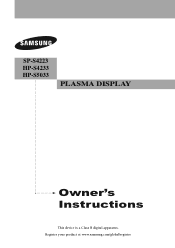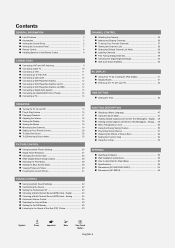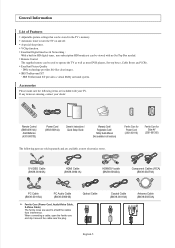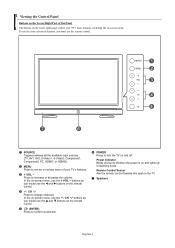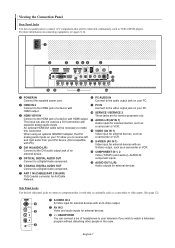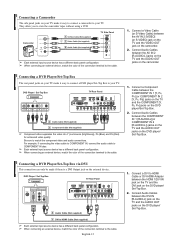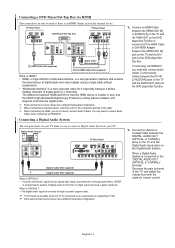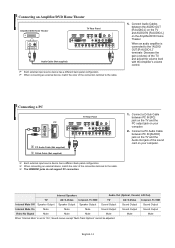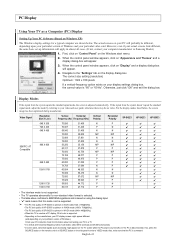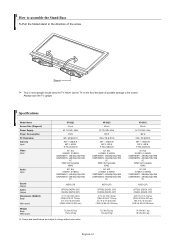Samsung HPS5033 Support Question
Find answers below for this question about Samsung HPS5033 - 50" Plasma TV.Need a Samsung HPS5033 manual? We have 2 online manuals for this item!
Question posted by RiccirooSetzer2 on January 26th, 2011
Hdmi / Pc
Something happened,
Can no-longer view PC,
Input does not allow PC,
Had been connected through HDMI
Samsung does not recognize HDMI from desktop or laptop
Samsung 50
Model: HPS5033X/XAA
Serial: B1C23CML601370W VER SD01
Current Answers
Related Samsung HPS5033 Manual Pages
Samsung Knowledge Base Results
We have determined that the information below may contain an answer to this question. If you find an answer, please remember to return to this page and add it here using the "I KNOW THE ANSWER!" button above. It's that easy to earn points!-
General Support
... PC In jack on your TV. Note: 2008 models include LN series LCD TVs, HL series DLP TVs, PN and FP-T Plasma TVs and TX-T SlimFit TVs. 2007 models include LN-T series LCD TVs, HP-T and FP-T Plasma TVs, HL-T DLP TVs, and TX-T SlimFit TVs. Most computers have your computer connected to your TV. They are compatible with more than one HDMI jack, you can use the HDMI... -
General Support
... Plasma TV with an HDMI out jack, you use the HDMI IN 1 terminal to connect your TV to the HDMI 2 or HDMI/DVI In jack. To make the connection, you will not be incompatible with the DVI-D input on the lower right side of your computer and TV, and then bring up the Windows desktop. Press the Source button on your laptop... -
General Support
... button on your TV serviced. Use the Up or Down arrow button to get your DLP TV, follow these steps: TV. the tint or MCC does not correct your remote. Have the model number and serial number of red...call Samsung Customer Care at 1-800-Samsung (1-800-726-7864). The contrast settings in PC, DVI, HDMI or 480p component or higher modes. Tint doesn't work in the other modes. How Do...
Similar Questions
How To Repair 50 Inch Samsung Plasma Tv Sound No Picture Model Hpt5054x/xaa
(Posted by 121JAS 10 years ago)
Samsung Hdtv Dnie Hps 5033 == I Cannot Activate Grey Colored Inputs For The Tv -
I can access AV1, HDMI 1, and S Video 1, but the remaining 8+ inputs I cannot access... I haven't fi...
I can access AV1, HDMI 1, and S Video 1, but the remaining 8+ inputs I cannot access... I haven't fi...
(Posted by godfatherstatik 10 years ago)
Samsung Hps5033x/xac How Do I Change The Lamp In This Tv
How do i change the lamp in my Samsung HPS 5033X/XAC
How do i change the lamp in my Samsung HPS 5033X/XAC
(Posted by gandjmorgan 10 years ago)
Where Can I Get A Base Stand For A Samsung Hp-s5033 Television?
where can i get a base stand for a samsung hp-s5033 television?
where can i get a base stand for a samsung hp-s5033 television?
(Posted by terrymromero 11 years ago)
Samsung Plasma Tv Model Hps4253x/xaa Won't Turn On
I tried to turn on TV by using the power button below the screen. (Usually we turn on TV by remote c...
I tried to turn on TV by using the power button below the screen. (Usually we turn on TV by remote c...
(Posted by jkbuchner 12 years ago)