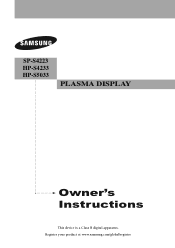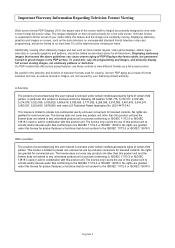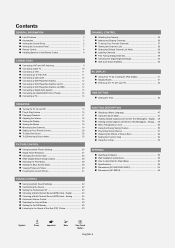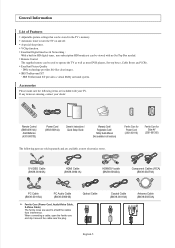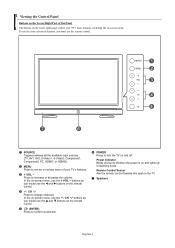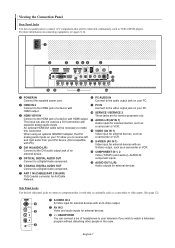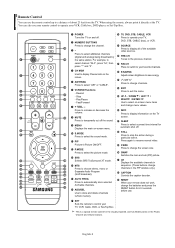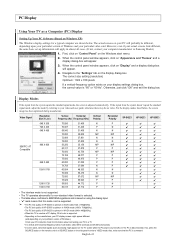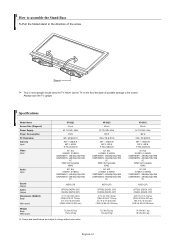Samsung HPS5033 Support Question
Find answers below for this question about Samsung HPS5033 - 50" Plasma TV.Need a Samsung HPS5033 manual? We have 2 online manuals for this item!
Question posted by vbovitch333 on May 20th, 2020
How Much Does It Originally Cost?
The person who posted this question about this Samsung product did not include a detailed explanation. Please use the "Request More Information" button to the right if more details would help you to answer this question.
Current Answers
Answer #1: Posted by ProfessorExpert on May 20th, 2020 4:18 PM
About 400 dollars depending on where you purchase it from.
Please respond to my effort to provide you with the best possible solution by using the "Acceptable Solution" and/or the "Helpful" buttons when the answer has proven to be helpful. Please feel free to submit further info for your question, if a solution was not provided. I appreciate the opportunity to serve you!
Get 75 dollars for free by signing up at the below link.
https://app.joinupvoice.com/referral/XsQvDdwl5gAICys3#
Related Samsung HPS5033 Manual Pages
Samsung Knowledge Base Results
We have determined that the information below may contain an answer to this question. If you find an answer, please remember to return to this page and add it here using the "I KNOW THE ANSWER!" button above. It's that easy to earn points!-
General Support
... defective pixels, service is normal. Generally, then, if you are having a serious problem with defective pixels depends on a typical Plasma television is not an option. With that said, what we do about a Plasma TV with defective pixels, gather the information listed above, and then click here to visit our Online Service Request page . What... -
General Support
...or some other file unzipping program. Plasma TVs Plasma TV Model Firmware Versions HP-T4234X/XAA 1001 to 1015 HP-T4254X/XAA HP-T5034X/XAA HP-T4264X/XAA HP-T5064X/XAA LCD TVs LCD TV Model LN-T3242HX/XAA 1001 to .... You can resolve the problem by updating the firmware version on your TV. I Connected My LCD Or Plasma TV To A Cable Box, PS3, X-Box, or DVD Player Using The HDMI Connection And... -
General Support
...a phone manufacturer has to the cost of repair and/or replacement of...the user's authority to the original purchaser. the call . ...Adapter Input AC 100~240V, 50/60 Hz Adapter Output DC ...part. Consult a dealer or an experienced radio/TV technician for transmission 0.25~2.5 mW Bluetooth-available ...Typical Standby Time Up to radio or television reception, which may cause an explosion ...
Similar Questions
Where Can I Get A Remote For This Tv
(Posted by Anonymous-170275 2 years ago)
What Was The Original Cost Of This Model Brand New? When Was It Made/sold In Sto
what was the original cost of this tv? When was it originally sold in store/what year? How old is th...
what was the original cost of this tv? When was it originally sold in store/what year? How old is th...
(Posted by MiaMcKim1 7 years ago)
What's The Length And Size Screw Do I Need For My Tv Stand On A 50' Plasma
what's the length and size of screws I need for a Samsung plasma 50 inch TV model number PN 50A550S1...
what's the length and size of screws I need for a Samsung plasma 50 inch TV model number PN 50A550S1...
(Posted by Anonymous-159589 7 years ago)
Samsung Hps5033x/xac How Do I Change The Lamp In This Tv
How do i change the lamp in my Samsung HPS 5033X/XAC
How do i change the lamp in my Samsung HPS 5033X/XAC
(Posted by gandjmorgan 10 years ago)
Where Can I Get A Base Stand For A Samsung Hp-s5033 Television?
where can i get a base stand for a samsung hp-s5033 television?
where can i get a base stand for a samsung hp-s5033 television?
(Posted by terrymromero 11 years ago)