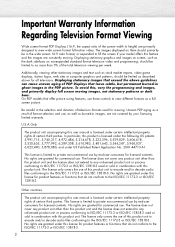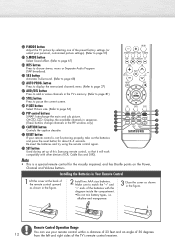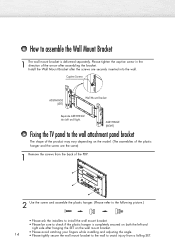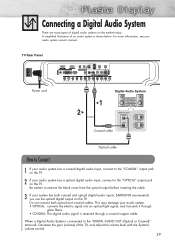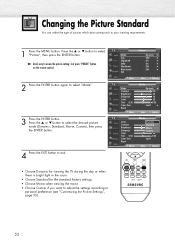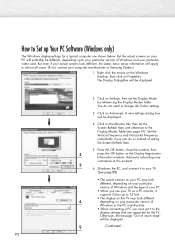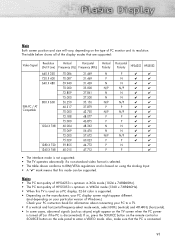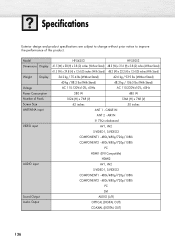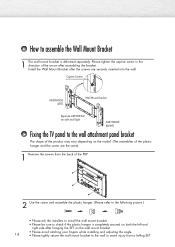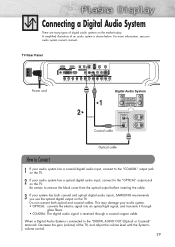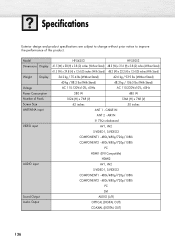Samsung HP-S4253 Support Question
Find answers below for this question about Samsung HP-S4253 - 42" Plasma TV.Need a Samsung HP-S4253 manual? We have 4 online manuals for this item!
Question posted by hshap208 on November 13th, 2011
How Do I Hang My Hps4253, Model Hps4253x/xaa, Type Cd42p7
The person who posted this question about this Samsung product did not include a detailed explanation. Please use the "Request More Information" button to the right if more details would help you to answer this question.
Current Answers
Related Samsung HP-S4253 Manual Pages
Samsung Knowledge Base Results
We have determined that the information below may contain an answer to this question. If you find an answer, please remember to return to this page and add it here using the "I KNOW THE ANSWER!" button above. It's that easy to earn points!-
General Support
... the Anynet+ feature. To be used with up to three of those devices being of the article below . What Is Anynet? models and below . See the rest of the same type (for the Anynet+ logo on any 2007 Samsung TVs (HL-T, HP-T, FP-T, LN-T, or TX-T series). Anynet AVwas available on many 2007 Samsung... -
General Support
...[Enter]. On some models the option will not up the DVD player menu. Turn on the DVD player's remote control, to bring up -convert with other connection types. Important: You must... VIDEO SET UP. For example, if your TV will accept. Use the arrow buttons to select the highest resolution your TV is a 1080i TV, you want to 1080i. arrow buttons to High Definition... -
General Support
... PC. select whether to use the Connection Manager to the next step. (Some phone models may prompt for connecting Phone to PC via a Serial Data Cable, select program installation... some phone models, the ' Connect Phone to PC by using the selected connection type. Manager (or Connection Wizard) and the Phone is selected as follows. The Phone model and connection type are successfully ...
Similar Questions
Samsung Model Ppm42m6sbx/xaa How To Hook Cable
(Posted by Matdielis2cool 10 years ago)
Samsung 42'plasma Model Htp4234/xaa
My television recently started shutting off. I have read that there have been problems with the capa...
My television recently started shutting off. I have read that there have been problems with the capa...
(Posted by gm751 12 years ago)
Samsung Plasma Model Hps4253x, Sounds Plays But No Picture
2007, turns on...has sound....no picture...WHY?
2007, turns on...has sound....no picture...WHY?
(Posted by kaceymcarter 12 years ago)
Samsung Plasma Tv Model Hps4253x/xaa Won't Turn On
I tried to turn on TV by using the power button below the screen. (Usually we turn on TV by remote c...
I tried to turn on TV by using the power button below the screen. (Usually we turn on TV by remote c...
(Posted by jkbuchner 12 years ago)