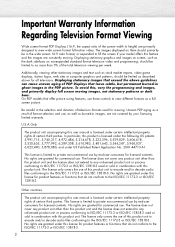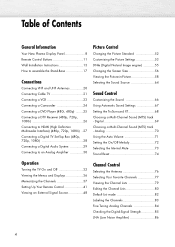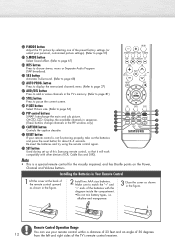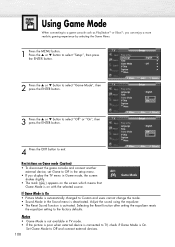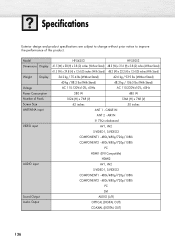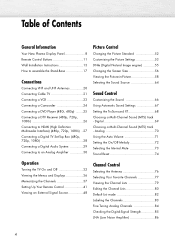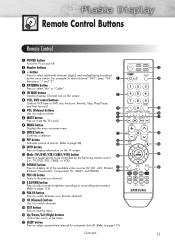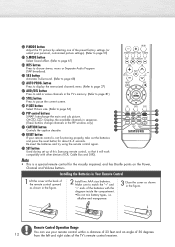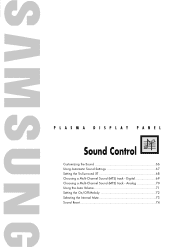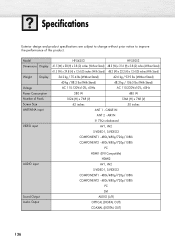Samsung HP-S4253 Support Question
Find answers below for this question about Samsung HP-S4253 - 42" Plasma TV.Need a Samsung HP-S4253 manual? We have 4 online manuals for this item!
Question posted by kaceymcarter on July 19th, 2011
Samsung Plasma Model Hps4253x, Sounds Plays But No Picture
2007, turns on...has sound....no picture...WHY?
Current Answers
Related Samsung HP-S4253 Manual Pages
Samsung Knowledge Base Results
We have determined that the information below may contain an answer to this question. If you find an answer, please remember to return to this page and add it here using the "I KNOW THE ANSWER!" button above. It's that easy to earn points!-
General Support
...models include LN series LCD TVs, HL series DLP TVs, PN and FP-T Plasma TVs and TX-T SlimFit TVs. 2007 models include LN-T series LCD TVs, HP-T and FP-T Plasma TVs, HL-T DLP TVs, and TX-T SlimFit TVs. Most computers have a combined HDMI/DVI input jack. Samsung LCD and DLP TVs...on your TV. Computer Picture Quality Adjustment in Analog Mode Many current Samsung TVs that can connect your TV to your... -
General Support
... many 2007 or earlier Samsung TVs, follow these steps: 2007 and Earlier Models To see the firmware version and in broadcast protocols, Samsung does not offer firmware upgrades for its TVs. At the moment, there are a number of firmware updates available for DLP, LCD and Plasma TVs that the LCD TV firmware updates listed on DLP TV firmware... -
General Support
Instead, many models have Wiselink or Wiselink Pro. Wiselink Pro LN46A950D1FXZA LN55A950D1FXZA 2007 LN-T3253H LN-T4053H 6 Series Wiselink LN-T4061F HP-T4264 LN-T4661F HP-T5064 LN-T4065F LN-T4665F LN-T5365F LN-T4069F LN-T4669F LN-T5269F 7 Series - Wiselink Pro also lets you view photos and play videos. If your TV. Wiselink LN-T466F 2006...
Similar Questions
Samsung Plasma Hp-s4253 Wont Turn On
(Posted by KIFlhor 10 years ago)
Samsung Plasma Tv Model Pn51d430a3d Is Having Picture Problems
the picture disappeared when i was out of the room. Audio still works. DVD player doesnt play video ...
the picture disappeared when i was out of the room. Audio still works. DVD player doesnt play video ...
(Posted by ghx26 10 years ago)
Samsung 42 Inch Tv Modle4252 No Sound No Picture Displays No Signal
(Posted by brucecolumbus7 10 years ago)
How Do I Hang My Hps4253, Model Hps4253x/xaa, Type Cd42p7
(Posted by hshap208 12 years ago)
Samsung Plasma Tv Model Hps4253x/xaa Won't Turn On
I tried to turn on TV by using the power button below the screen. (Usually we turn on TV by remote c...
I tried to turn on TV by using the power button below the screen. (Usually we turn on TV by remote c...
(Posted by jkbuchner 12 years ago)