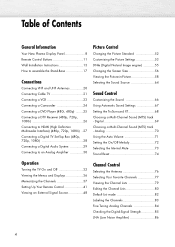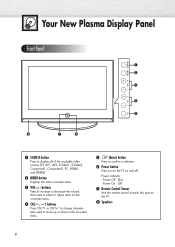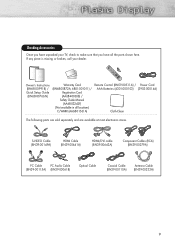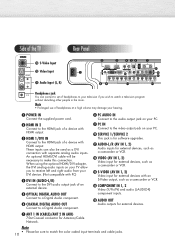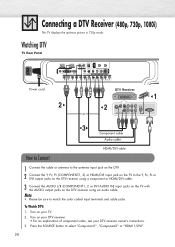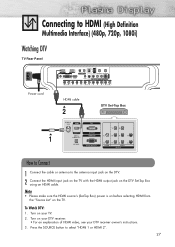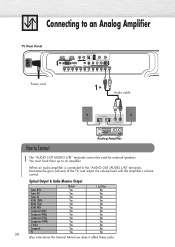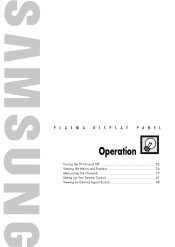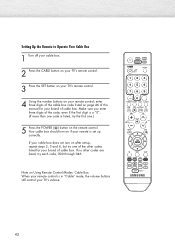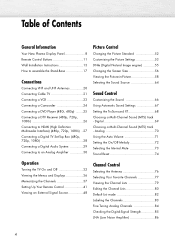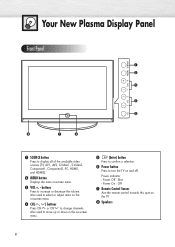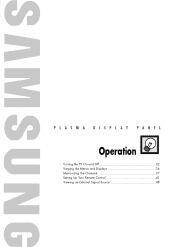Samsung HP-S4253 Support Question
Find answers below for this question about Samsung HP-S4253 - 42" Plasma TV.Need a Samsung HP-S4253 manual? We have 4 online manuals for this item!
Question posted by glenblackmon62 on February 3rd, 2022
Is There An Hdmi Port On This Tv?
Current Answers
Answer #1: Posted by hzplj9 on February 3rd, 2022 2:19 PM
https://www.manualslib.com/manual/202582/Samsung-Hp-S4253.html
Hope that solves your problem.
Answer #2: Posted by SonuKumar on February 4th, 2022 9:41 AM
yes -hdmi availavable
Please respond to my effort to provide you with the best possible solution by using the "Acceptable Solution" and/or the "Helpful" buttons when the answer has proven to be helpful.
Regards,
Sonu
Your search handyman for all e-support needs!!
Related Samsung HP-S4253 Manual Pages
Samsung Knowledge Base Results
We have determined that the information below may contain an answer to this question. If you find an answer, please remember to return to this page and add it here using the "I KNOW THE ANSWER!" button above. It's that easy to earn points!-
General Support
... 5 Series LCD TVs (LNxxA550, LNxxA540, LNxxA530) of the 4 Series LCD TVs (LNxxA450) excluding the 19", 22", and 26" models Plasma 7 Series Plasma TVs (PNxxA750, PNxxA760) 6 Series Plasma TVs (PNxxA650) 5 Series Plasma TVs (PNxxA550, PNxxA530)... FP-T6374 HP-T4254 HP-T4264 HP-T5054 HP-T5064 All 89S series (HL-Txx89S) HL-T7288W Anynet+ Example Below is not available on many 2007 Samsung TVs. See the... -
General Support
...the main screen. PIP Screen \ Main Screen TV AV S-Video Component PC HDMI Analog Digital (ATSC) X O If the manual for your TV set to a Digital channel, you have ... - All PN, HP-T, FP-T, HP-S, SP-S, HP-R, and SP-R series Samsung Plasma TVs have a single, integrated ATSC (digital)/NTSC (analog) tuner. However, they also have PIP. a DVD player for a particular Plasma TV. O's indicate... -
General Support
... only has a 15 pin D-sub port, you use an HDMI/DVI cable. If your TV has only a DVI-D port and your TV. If your TV. Also, on the other , connect...HDMI jack marked HDMI 2 (LCD and Plasma TVs) or HDMI/DVI IN (DLP TVs) to connect your TV to HDMI cable. You cannot use have a 2008 Samsung DLP, LCD, or Plasma TV with a min-stereo plug on your TV. Connecting Your TV...
Similar Questions
All 4 of my PN50C7000YF plasma HDMI ports have failed :-( over air/coaxial still working, but the TV...
None of my three hdmi ports on my Samsung PN42A45OP1D are working. They were working and just stopp...
Every other function on the TV is fine. The lines are faint, in that you can still see the picture b...
I tried to turn on TV by using the power button below the screen. (Usually we turn on TV by remote c...