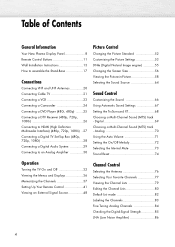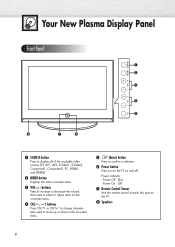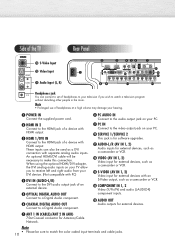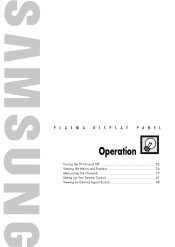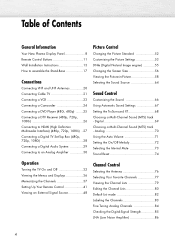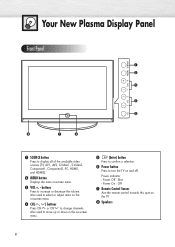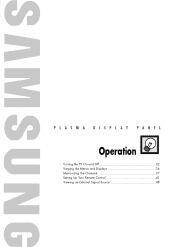Samsung HP-S4253 Support Question
Find answers below for this question about Samsung HP-S4253 - 42" Plasma TV.Need a Samsung HP-S4253 manual? We have 4 online manuals for this item!
Question posted by snakevenom on April 23rd, 2019
Blue Haze
I'm the upper left corner of my Samsung hp-s4253 is a blue haze that seems to come and go could you tell me the cause of this and the solution
Current Answers
Answer #1: Posted by Odin on April 24th, 2019 10:59 AM
Check all your wire connections. If the issue persists or if you require further explanation, you'll have to consult Samsung: use the contact information at https://www.contacthelp.com/samsung/customer-service.
Hope this is useful. Please don't forget to click the Accept This Answer button if you do accept it. My aim is to provide reliable helpful answers, not just a lot of them. See https://www.helpowl.com/profile/Odin.
Related Samsung HP-S4253 Manual Pages
Samsung Knowledge Base Results
We have determined that the information below may contain an answer to this question. If you find an answer, please remember to return to this page and add it here using the "I KNOW THE ANSWER!" button above. It's that easy to earn points!-
General Support
... is not available on any 2007 Samsung TVs (HL-T, HP-T, FP-T, LN-T, or TX-T series). To be used with up to twelve Samsung devices with your Samsung TV remote, with Samsung devices that lets you control up to three of those devices being of the 4 Series Plasma TVs (PNxxA450) excluding the 410 line (PNxxA410) DLP... -
General Support
... or two defective pixels out of the TV screen If you are having a serious problem with defective pixels depends on: The number of defective pixels The location of the defective pixels The color The size of the approximately 400,000 to 1.1 million pixels on a typical Plasma television is not an option. Generally, then... -
General Support
All PN, HP-T, FP-T, HP-S, SP-S, HP-R, and SP-R series Samsung Plasma TVs have a single, integrated ATSC (digital)/NTSC (analog) tuner. Important: What you can watch an analog TV channel in ATSC/NTSC tuner ...) is attached to view or download online. Why Can't I Get PIP To Work On My Plasma TV? PIP and PIP swap (switching pictures between the main screen and the PIP window) will not...
Similar Questions
Samsung Hp-s4253 42-inch Hd Plasma Tv Wont Turn On
(Posted by lzgwendl 9 years ago)
Samsung - Syncmaster P42h-2 - 42'' Plasma Panel Urgent !
I accidentally broke my plasma screen ! I contacted samsung but they say they don't have the panel !...
I accidentally broke my plasma screen ! I contacted samsung but they say they don't have the panel !...
(Posted by chandmicro 9 years ago)
Samsung Plasma 42 Inch Hp-s4253 How To Sap
(Posted by mazetrev 9 years ago)
How Do I Update Firmware For The Hps-4253 Plasma Tv
(Posted by Huvedj 9 years ago)
Samsung 42'plasma Model Htp4234/xaa
My television recently started shutting off. I have read that there have been problems with the capa...
My television recently started shutting off. I have read that there have been problems with the capa...
(Posted by gm751 12 years ago)