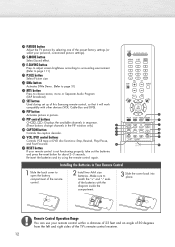Samsung HP-R4262 Support Question
Find answers below for this question about Samsung HP-R4262.Need a Samsung HP-R4262 manual? We have 2 online manuals for this item!
Question posted by dlchapman on January 5th, 2014
Left Half Or Picture Turns Off After It Gets Warm, Or Only Half Comes On
The person who posted this question about this Samsung product did not include a detailed explanation. Please use the "Request More Information" button to the right if more details would help you to answer this question.
Current Answers
Related Samsung HP-R4262 Manual Pages
Samsung Knowledge Base Results
We have determined that the information below may contain an answer to this question. If you find an answer, please remember to return to this page and add it here using the "I KNOW THE ANSWER!" button above. It's that easy to earn points!-
How To Connect A Home Theater System (Analog) SAMSUNG
... Menu appears. the [Down Arrow] to the TV picture. You must turn the Internal Mute "On", follow these steps: Using the analog stereo cables, connect the left and right AUDIO OUT from the TV to highlight the... Your Remote Control DLP TV > The sound is now coming out of the speakers may not output sound when receiving a two channel signal. Product : Televisions > -
General Support
...SCH-A790? Do I Delete The Call Logs Or Call History On My SCH-A790? Do I Have Left For Pictures, Ring Tones, Etc.? How Do I See How Much Free Memory I Disable Or Change The Camera ... Attachments? How Do I Check The Amount Of Used / Available Minutes On What Items Come With My SCH-A790? Do I Turn This Off? My SCH-A790 Beeps Approximately Once Per Minute, How Can I Create Or... -
How To Connect A Home Theater System (Analog) SAMSUNG
...Turn on the TV remote. You must turn the Internal Mute "On", follow these steps: Using the analog stereo cables, connect the left... and right AUDIO OUT from the TV to the HTS and turn...return to . The sound is now coming out of the speakers may not ...work. How To Set Camera Settings Product : Televisions > the [Down Arrow] to "...turn this step. the TV on, and ...
Similar Questions
Samsung. Pn42a450p1dxza Plasma Television Sound But No Picture
I would like to know what diagnostics I can do to tell which part I need
I would like to know what diagnostics I can do to tell which part I need
(Posted by dcharris812 8 years ago)
Hpr4262x/xaa Plasma 42' Has Sound But No Picture??
For last few months we noticed bottom half of screen would disappear. It would come back on it's own...
For last few months we noticed bottom half of screen would disappear. It would come back on it's own...
(Posted by pklepser 12 years ago)
Screen Problem
I have six year old Samsung HPR4262.The top of the screen is snowy and the bottom shows the picture....
I have six year old Samsung HPR4262.The top of the screen is snowy and the bottom shows the picture....
(Posted by cgatlin2 13 years ago)
Picture Turns To Vertical Lines
Intermittently, the normal screen turns to vertical lines without picture.
Intermittently, the normal screen turns to vertical lines without picture.
(Posted by peiticai 13 years ago)
Tv Picture Turns To Black/white When Using In Cable Or Air Mode.how I Fix It?
I bought this TV in Canada and brought to Brazil.
I bought this TV in Canada and brought to Brazil.
(Posted by linosalvador 13 years ago)