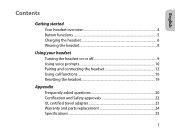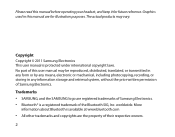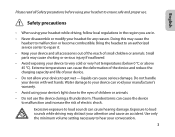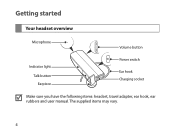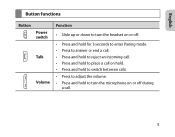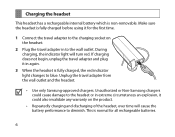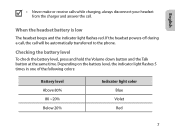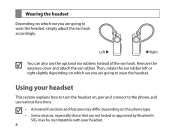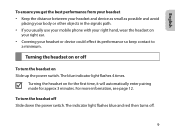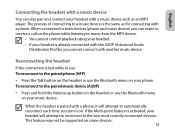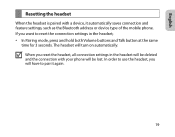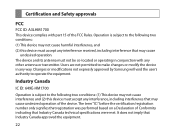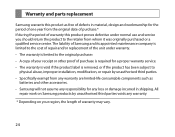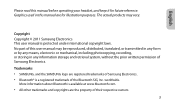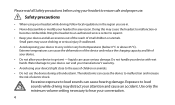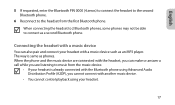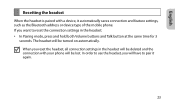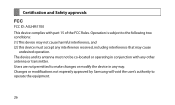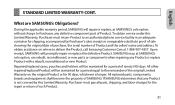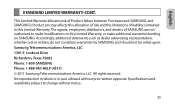Samsung HM1700 Support Question
Find answers below for this question about Samsung HM1700.Need a Samsung HM1700 manual? We have 2 online manuals for this item!
Question posted by clandrews01 on March 25th, 2015
Waiting For Authorized Return Form So I Can Return A Dvd Player I Ordered.
I'm still waiting for authorization return form so I can return a DVD player I received that will not interface with my 46" Samsung TV. I re-ordered an upgraded DVD player.I do NOT have a fax machine!
Current Answers
Related Samsung HM1700 Manual Pages
Samsung Knowledge Base Results
We have determined that the information below may contain an answer to this question. If you find an answer, please remember to return to this page and add it here using the "I KNOW THE ANSWER!" button above. It's that easy to earn points!-
General Support
...at normal levels. repositioning the cables does not reduce the buzzing, your plasma TV makes is no way to hear a loud buzz when you normally use. ...TVs do not hear the buzz, your Plasma TV is working normally. If your Plasma TV is buzzing loudly, follow these steps: Set the volume of the TV to the setting you are 15 feet from the TV, return to fill out an online service request form... -
General Support
...: Reorient or relocate the receiving antenna. bad weather, high...waiting tone. The first call will not be connected with the headset. When you accessed the call when the phone rings. The responsibility of Samsung products shall be returned to adjust the earpiece volume. Unless otherwise instructed in progress: Adjusting the volume to the purchase point, factory or authorized... -
General Support
...order to support a certain profile, a phone manufacturer has to 5 seconds, and repeat process for call and toggle between only these instructions. "Pair" Call-Waiting* (Recommend) Use standard method from your body) between two Bluetooth-enabled devices and allows them to charge headset... Your phone will put the headset into active mode when you receive a call on your phone ...
Similar Questions
Wep 250 Bluetooth Head Set Is Not Charging
Dear sir,How to change the battery other than Samsung authorized center , how to find the battery co...
Dear sir,How to change the battery other than Samsung authorized center , how to find the battery co...
(Posted by sanjayroy2685 7 years ago)
Help With Samsung Wep490 Bluetooth
I recently dropped my Samsung WEP490 in a small amount of water and I called myself letting it dry, ...
I recently dropped my Samsung WEP490 in a small amount of water and I called myself letting it dry, ...
(Posted by will9898 12 years ago)
Can We Play Music Form Iphone True The Bluetooth?
(Posted by jagdeepjassal 13 years ago)
Samsung Wep450 Not Giving Me Neither Audio Nor Let Me Send It Online
Hi guys. I got a samsung headset bluetooth wep450 in order to play online with my ps3... I did sync ...
Hi guys. I got a samsung headset bluetooth wep450 in order to play online with my ps3... I did sync ...
(Posted by erickbox10 13 years ago)
Hi Guys. I Got A Samsung Headset Bluetooth Wep450 In Order To Play Online With M
(Posted by erickbox10 13 years ago)