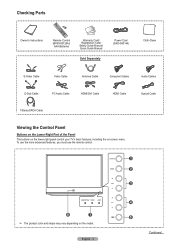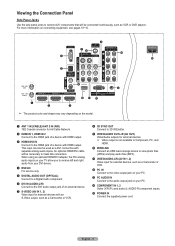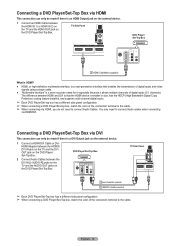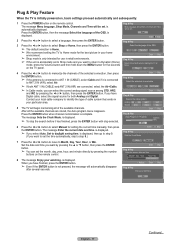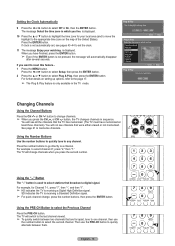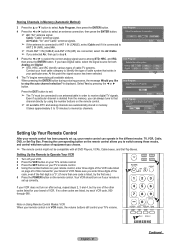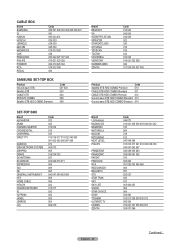Samsung HLT6187S Support Question
Find answers below for this question about Samsung HLT6187S - 61" Rear Projection TV.Need a Samsung HLT6187S manual? We have 2 online manuals for this item!
Question posted by clarabow1957 on December 8th, 2011
Green Tinge On B&w Channels Such As Tcm Model Hlt6187sa
I HAVE A SAMSUNG HLT6187SA PROJECTION TV & ON B&W CHANNELS I GET GREEN TINGE?
Current Answers
Answer #1: Posted by TVDan on December 8th, 2011 4:48 PM
This is a LED DLP HDTV where the picture is developed by three LED lamps (red, green and blue). If you see one of these primary colors missing from the picture then either the driver board or the respective LED lamp is defective. Since our eyes see the green the easiest, many people will call it a greenish tint.
TV Dan
Related Samsung HLT6187S Manual Pages
Samsung Knowledge Base Results
We have determined that the information below may contain an answer to this question. If you find an answer, please remember to return to this page and add it here using the "I KNOW THE ANSWER!" button above. It's that easy to earn points!-
General Support
... and serial number on your TV set to the middle of the models listed above, and your TV has the tearing problem, you call Samsung Customer Care at any day between 9:00 a.m. To arrange an appointment to an analog RF channel. My LN-T Series LCD Has The Tearing Problem. It also can occur when... -
General Support
... then click Go. Note 1: If you may be able to the Accessories page, click HERE now. You can purchase a wall mount for your TV or Monitor model, and then click Go. In the Select Product drop down list, a wall mount is not listed on the Internet. Dedicated wall kits for it... -
Using Anynet+ With A Home Theater SAMSUNG
...+ function. connect an Anynet+ TV to an Anynet+ home theater using specific models in on the home theater. (On the HT-AS720ST, connect to the other HDMI connections (HDMI 2, HDMI 3, etc.). Product : Televisions > Using Anynet+ With A Home Theater STEP 2. Optical out on the rear of our home theaters and TVs with Anynet+, you connect...
Similar Questions
Samsung Tv Model No. Hl-t6187s ---- Fan No. 1 Part Number
I need the Part Number for Fan No. 1 on Samsung model number HL-T6187S ? ... and if possible, a diag...
I need the Part Number for Fan No. 1 on Samsung model number HL-T6187S ? ... and if possible, a diag...
(Posted by mecomtoo 9 years ago)
Where Is The Light In A Rear Projection Tv Model Hlt5676sx/xaa
(Posted by soAlex 9 years ago)
What Does It Mean When The Blue And Green Show On A Samsung Hl-t6187s
(Posted by mikris 10 years ago)
List Of Universal Codes Samsung Rear Projection Tv Model#pck520r
(Posted by mkenna2401 10 years ago)
I Can Not Get Sound From The Tv. What Can I Do?
(Posted by latorreluis 12 years ago)