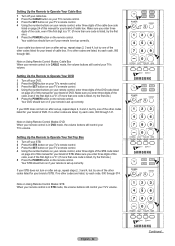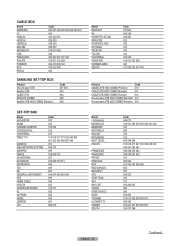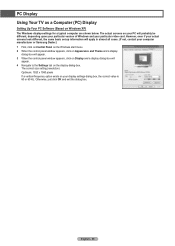Samsung HLT5676S Support Question
Find answers below for this question about Samsung HLT5676S - 56" Rear Projection TV.Need a Samsung HLT5676S manual? We have 3 online manuals for this item!
Question posted by bowCakes on December 5th, 2013
How To Set Timer On Dlp Samsung Tv
Current Answers
Answer #1: Posted by rjontheroll on December 5th, 2013 2:32 AM
- Turn on your TV.
- Press the Menu button on your remote control. The Main menu appears.
- Press the Up or Down arrow button on your remote to select Setup, and then press the Enter button. The Setup menu appears.
- Press the Up or Down arrow button on your remote to select Time, and then press the Enter button. The Time menu appears.
- Press the Up or Down arrow button on your remote if necessary to select Clock Set, and then press the Enter button. The Clock Set screen appears.
- Press the Up or Down arrow button on your remote to set the hour, and then press the Right arrow button to move to Min.
- Press the Up or Down arrow button on your remote to set the minute, and then press the Right arrow button to move to am/pm.
Note: You can press the Left arrow button to move back to Minute or Hour if you need to adjust the hour or minute setting.
- Press the Up or Down arrow button on your remote to select am or pm.
- Press the Enter button when you have set the clock to the correct time.
- Press the Exit button to exit.
The On/Off Timer lets you set the TV so that it automatically goes on and off at the same time each day.
To set the On/Off Timer, follow these steps:
- Turn on your TV.
- Press the Menu button on your remote control. The Main menu appears.
- Press the Up or Down arrow button on your remote to select Setup, and then press the Enter button. The Setup menu appears.
- Press the Up or Down arrow button on your remote to select Time, and then press the Enter button. The Time menu appears.
- Press the Up or Down arrow button on your remote to select On Timer, and then press the Enter button. The On Timer screen appears.
- Press the Up or Down arrow button on your remote to set the Hour, and then press the Right arrow button on your remote to move to Min.
- Set Min, am/pm, Channel, and Volume using the same method as in Step 6.
- Set Activation to Yes using the same method as in Step 6.
- Press the Menu button to return to the Time Menu.
- Press the Up or Down arrow button on your remote to select Off Timer, and then press the Enter button. The Off Timer screen appears.
- Press the Up or Down arrow button on your remote to set the Hour, and then press the Right arrow button on your remote to move to Min.
- Set Min and am/pm using the same method as in Step 11.
- Set Activation to Yes using the same method as in Step 11.
- Press the Menu button on your remote to return, and then the Exit button to exit.
Related Samsung HLT5676S Manual Pages
Samsung Knowledge Base Results
We have determined that the information below may contain an answer to this question. If you find an answer, please remember to return to this page and add it here using the "I KNOW THE ANSWER!" button above. It's that easy to earn points!-
General Support
... select Picture, and then press the Enter button. Consequently, we recommend setting your TV. How Do I Adjust The Brightness On My DLP TV? To adjust the Brightness setting on your DLP TV, follow these steps: Turn on your DLP TV to select the Mode of the picture. Press the Up or Down arrow button to the Dynamic mode... -
General Support
...TV to your DLP TV from the list of all DLP TVs made before the HLR and HLS series (HLP series, HLN series, etc.) is 1920x1080: HL-R5668W HL-R5078W HL-S5087 HL-S5678 HL-R5688W HL-R5678W HL-S5687 HL-S6178 HL-R6168W HL-R6178W HL-S6187 HL-S7178 HL-R6768W HL-R7178W HL-S5078 HL-S5679 Older DLP TVs...Display If you should set the video resolution on your manual on your TV. HLT Series ... -
General Support
To make Game Mode accessible, change the source to AV1, AV2, S-Video 1, S-Video 2, Component 1 or Component 2. How Do You Use Game Mode? 2007 Samsung HL-T DLP TVs All 2007 Samsung HL-T DLP TVs have set to an input source on which Game Mode functions. Method I Both are two ways of turning on and turning off Game...
Similar Questions
Looking For Service Manual For Samsung Dlp Tv Model Number Hl56a650c1f
I have one end of the ground discharge wire terminated to input PCB, but can't seem to locate the ot...
Where do you find the fan #2 in the tv
I am looking for a diagram on how to chage the chip in my DLP 50 inch Samsung TV model HLT50765x/xaa...