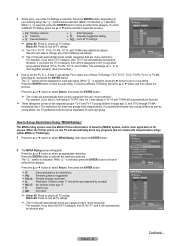Samsung HLT5676S Support Question
Find answers below for this question about Samsung HLT5676S - 56" Rear Projection TV.Need a Samsung HLT5676S manual? We have 3 online manuals for this item!
Question posted by VVpis on March 25th, 2014
Why Do Dlp Chips Fail
The person who posted this question about this Samsung product did not include a detailed explanation. Please use the "Request More Information" button to the right if more details would help you to answer this question.
Current Answers
Related Samsung HLT5676S Manual Pages
Samsung Knowledge Base Results
We have determined that the information below may contain an answer to this question. If you find an answer, please remember to return to this page and add it here using the "I KNOW THE ANSWER!" button above. It's that easy to earn points!-
Using Anynet+ With A Home Theater SAMSUNG
... on the home theater. (On the HT-AS720ST, connect to HDMI 1 on the rear of the Anynet+ Home Theater (HT-AS720ST) Product : Televisions > LED TV 2318. To connect a television and home theater with the Anynet+ function. Connecting An Anynet+ TV To An Anynet+ Home Theater Below is labeled with the Anynet+ logo.) an... -
General Support
... and inaccessible, it means that you have Game Mode. Method II To turn on and use Game Mode on an HL-T DLP TV, follow the steps below: Older DLP TVs Depending on your TV set the TV's source to AV1, AV2, S-Video 1, S-Video 2, Component 1 or Component 2. Both are two ways of turning on which Game Mode... -
General Support
.... If your TV's model number in the table below. Wiselink Pro LN46A850S1FXZA LN52A850S1FXZA LN46A860S2FXZA LN52A860S2FXZA 9 Series - Wiselink LN-T4081F FP-T5084 HL-T5087S LN-T4681F FP-T5584 HL-T5687S LN-T5281F FP-T5884 HL-T6187S LN-T5781F HL-T5089W HL-T5689S HL-T6189S HL-T7288W Other - Wiselink LN-T4071F FP-T6374 HL-T5076S LN-T4671F HL-T5676S LN-T5271F HL-T6176S 8 Series...
Similar Questions
How To Install Samsung Dlp Chip 56in Tv Hlt5676s
(Posted by pbiledawnp 9 years ago)
Samsung Hlt5676sx Xaa Dlp Chip Where Is Located
(Posted by jbrownte 10 years ago)
Samsung Hls5687wx- 56' Rear Projection Tv
Where do you find the fan #2 in the tv
Where do you find the fan #2 in the tv
(Posted by sturmpaula 11 years ago)
Where Is My Dlp Chip Located In My Samsung Tv
(Posted by socasteve1959 12 years ago)
How Do I Replace The Dlp Chip For My Samsung Hlt5676s?
(Posted by jpslorena2 12 years ago)