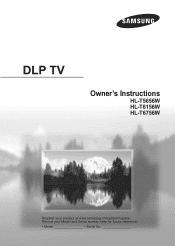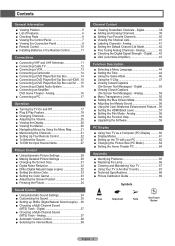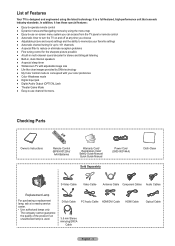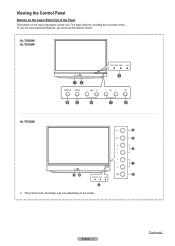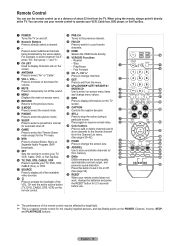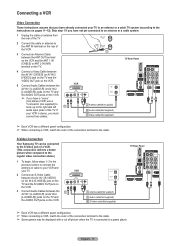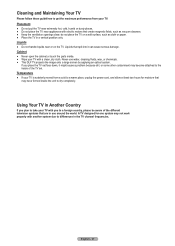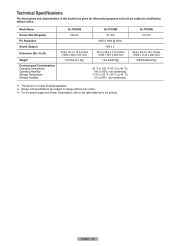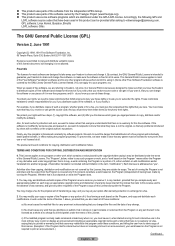Samsung HL-T5656W Support Question
Find answers below for this question about Samsung HL-T5656W.Need a Samsung HL-T5656W manual? We have 1 online manual for this item!
Question posted by josealbuez on June 15th, 2012
White Dots
Current Answers
Answer #1: Posted by TVDan on June 15th, 2012 5:10 PM
Samsung, Toshiba, Mitsubishi, etc all have this problem. These chips are now available separately (before you had to purchase the entire optical engine to fix). the labor to install and align is the shop is $250-$300
TV Dan
Related Samsung HL-T5656W Manual Pages
Samsung Knowledge Base Results
We have determined that the information below may contain an answer to this question. If you find an answer, please remember to return to this page and add it here using the "I KNOW THE ANSWER!" button above. It's that easy to earn points!-
General Support
... changed to record a "brighter" When using COLOR NITE, the image takes on the screen. When using COLOR NITE, the focus adjusts slowly and white dots may appear on a slow motion like effect. What Is Color Nite? COLOR NITE is not a defect. Color Nite is set, COLOR NITE mode will not... -
General Support
There are two methods of connecting to the internet with the SPH-a600, please see each method described below: Method #1 Press the blue button with the white dot in the center of the navigational keypad Method #2 Press Menu, Web (4) Select Connect, and press OK. How Do I Connect To The Internet With My SPH-A660? How Do I Connect To The Internet With My SPH-a660? -
General Support
... Guard (On/Off) 3: Update Profile 4: Voice Service 1: Choice Lists 1: Automatic 2: Always On 3: Always Off 2: ...2: Spanish 7: Auto-Space (On/Off) 8: Help 2: Sounds 1: Ringer 1: Ringer Off 2: 1-Beep...White Balance 4: Settings.. 1: Quality 3: Video Length 5: Review Album 6: Camera Mode 4: My Albums 1: In Phone 3: Online...3: Learn Morex 7: Services 1: Account Info 2: Customer Service 3: Dir Assist 4:...
Similar Questions
is just to messy with white dots to watch tv. It is an older TV and came with the house that I bough...
My Samsung HL-T5656WX/XAC went very dim for 2 weeks and now it wont turn on before I could replace t...
The television has little tiny white dots on the entire screen, just wondering if its something mah=...