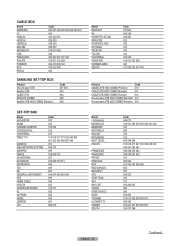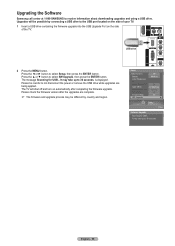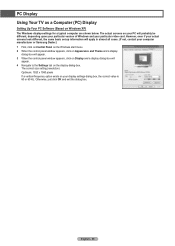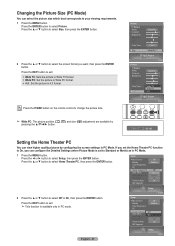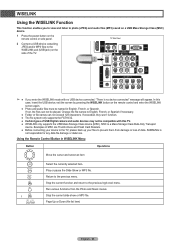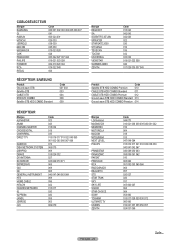Samsung HLT5076S Support Question
Find answers below for this question about Samsung HLT5076S - 50" Rear Projection TV.Need a Samsung HLT5076S manual? We have 3 online manuals for this item!
Question posted by KJHGF on March 4th, 2013
What Is Wrong With My Hlt5076s Samsung Tv
Current Answers
Answer #1: Posted by tintinb on March 31st, 2013 8:50 AM
If you have more questions, please don't hesitate to ask here at HelpOwl. Experts here are always willing to answer your questions to the best of our knowledge and expertise.
Regards,
Tintin
Related Samsung HLT5076S Manual Pages
Samsung Knowledge Base Results
We have determined that the information below may contain an answer to this question. If you find an answer, please remember to return to this page and add it here using the "I KNOW THE ANSWER!" button above. It's that easy to earn points!-
General Support
... with a cleaning cloth. In other cases, you can use the cloth. Most Samsung TVs come with solvents such as alcohol, benzene, ammonia, or paint thinner. Read the directions...or spray the ScreenClean onto the cloth. Food and DLP Screens Getting sticky food such as possible. If you will not be able to get a bottle of electric shock. WARNING: Never ... -
Using Anynet+ With A Home Theater SAMSUNG
... are using an HT-AS720ST Home Theater Receiver and an LN40A750 LCD Television. Product : Televisions > an optical cable from the Digital Audio Out on the back of the TV to the Optical In on the rear of how to connect an Anynet+ TV to Optical 2 which is an explanation of the Anynet+ Home Theater... -
How To Connect A Home Theater System (Analog) SAMSUNG
... output sound when receiving a two channel signal. the TV on, and then press [Menu] on the HTS. the [Down Arrow] to the TV picture. the [Down Arrow] to highlight On, and... you HTS. HL-R4664W How To Connect A Home Theater System (Analog) Analog Stereo Cable Important: Samsung strongly recommends setting the Internal Mute to eliminate echo. Product : Televisions > Turn on the settings...
Similar Questions
why don't I get no sounds or nothing from the speakers.I went to the sound menu and still nothing.Ha...
Tv goes black turns itself off, and turns back on..
changed the lamp, I need to know how to troubleshoot.
Problem with the Samsung HLP6163W 61 in. Rear Projection TVPicture went black but the sound was stil...
I have a brand new bulb and this problem keeps happening. I think its because I have the tv up again...