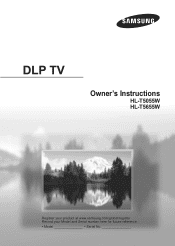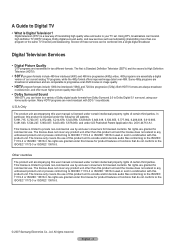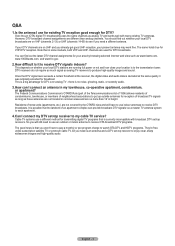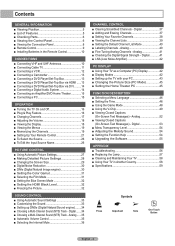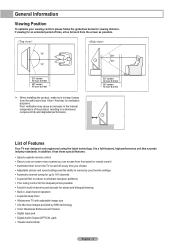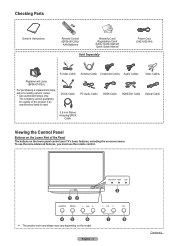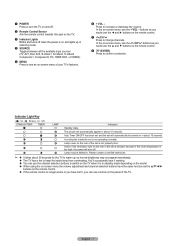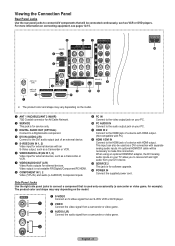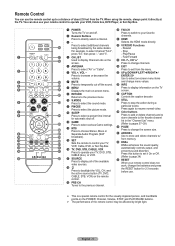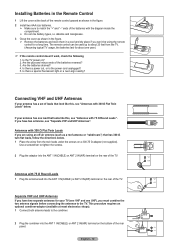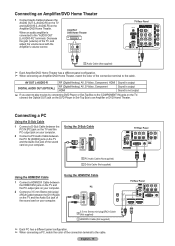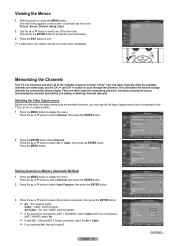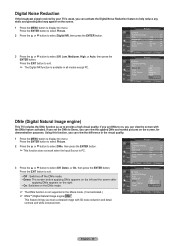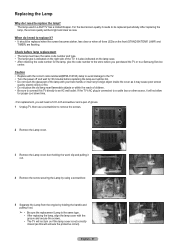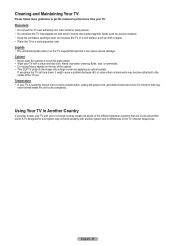Samsung HL-T5055W Support Question
Find answers below for this question about Samsung HL-T5055W.Need a Samsung HL-T5055W manual? We have 2 online manuals for this item!
Question posted by steveford2inc on June 22nd, 2018
Tv Repare Help
Current Answers
Answer #1: Posted by Odin on June 22nd, 2018 6:21 PM
Pressing the remote control toward the TV should cause an LED or light on the TV front panel to flash. This indicates a code was transmitted. Verify the remote control is in TV mode. If the front panel lamp or LED does not flash verify the batteries are installed properly and in good condition. Battery corrosion can cause the remote control to not function. The remote control range is 30 feet or less. A bright light behind the remote control can affect the performance of the remote control. A remote control can be tested by pointing it at a digital camera or camera phone; the transmitter will show white on the camera screen if it is transmitting.
Otherwise:
- Perhaps an on/off timer or sleep timer is set.
- Or remove the electrical plug from the wall outlet and wait a while before inserting it into the wall outlet again.
Hope this is useful. Please don't forget to click the Accept This Answer button if you do accept it. My aim is to provide reliable helpful answers, not just a lot of them. See https://www.helpowl.com/profile/Odin.
Answer #2: Posted by BusterDoogen on June 22nd, 2018 7:43 PM
I hope this is helpful to you!
Please respond to my effort to provide you with the best possible solution by using the "Acceptable Solution" and/or the "Helpful" buttons when the answer has proven to be helpful. Please feel free to submit further info for your question, if a solution was not provided. I appreciate the opportunity to serve you!
Related Samsung HL-T5055W Manual Pages
Samsung Knowledge Base Results
We have determined that the information below may contain an answer to this question. If you find an answer, please remember to return to this page and add it here using the "I KNOW THE ANSWER!" button above. It's that easy to earn points!-
General Support
... models include LN series LCD TVs, HL series DLP TVs, PN and FP-T Plasma TVs and TX-T SlimFit TVs. 2007 models include LN-T series LCD TVs, HP-T and FP-T Plasma TVs, HL-T DLP TVs, and TX-T SlimFit TVs. Samsung LCD and DLP TVs are...jack. The TVs use it . Turn on the left and right PC Audio In jacks on the TV using your DLP TV with your Mac, HDMI and HDMI/DVI Jacks 2008 Models If you ... -
General Support
... see if your television has Wiselink or Wiselink Pro, find your TV's model number is not listed, it does not have Wiselink. Wiselink Pro LN46A850S1FXZA LN52A850S1FXZA LN46A860S2FXZA LN52A860S2FXZA 9 Series - Wiselink LN-T4081F FP-T5084 HL-T5087S LN-T4681F FP-T5584 HL-T5687S LN-T5281F FP-T5884 HL-T6187S LN-T5781F HL-T5089W HL-T5689S HL-T6189S HL-T7288W Other - Wiselink... -
General Support
... into the jack and turn the Mic on metal surface anywhere. The PIN CODE for the first time....connection. Consult the dealer or an experienced radio/TV techniciaion for that may cause harmful interference to ...this device must follow the instructions for help. To play music via Skype, ...it takes approximately 2 hours to radio or television reception, which the receiver is over. ...
Similar Questions
My tv turns off by itself and then it keep on restarting with lamp flashing but won't go on. I have ...
do you have to reset lamp counter on a samsung dlp HL-T5055W TV after changing the lamp thanks
I NEDD KNOW IF MY TV IS DIGITAL?
MY TV TURNS ON THEN 30 SEC LATER SCREEN GOES BLANK STILL ABLE TO HEAR THE SOUND A MINUTE LATER TV SH...
the sansung hlt5055waxaa turns off by itself what can cause this