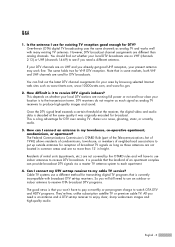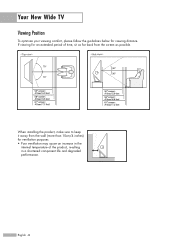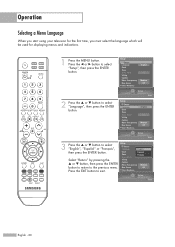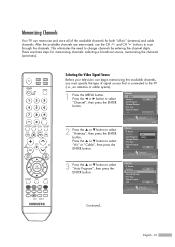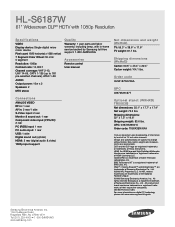Samsung HLS6187WX/XAA Support Question
Find answers below for this question about Samsung HLS6187WX/XAA.Need a Samsung HLS6187WX/XAA manual? We have 2 online manuals for this item!
Question posted by lgonzales1956 on September 17th, 2012
Flickering Problem
Current Answers
Answer #1: Posted by TVDan on September 18th, 2012 5:34 AM
the color wheel can cause a color fluctuation as the bearings start to fail, There will be a noise as this happens like a bad fan.
there is an actuator motor that can cause picture problems and the noise like a vibrator is usually heard.
the DMD board controls the DLP chip which can do a multitude of picture failures.
there is the digital module in the signal cluster that usually fails with patterns of distortion. Many times a HD signal in the HDMI will look good while other inputs are bad.
TV Dan
Related Samsung HLS6187WX/XAA Manual Pages
Samsung Knowledge Base Results
We have determined that the information below may contain an answer to this question. If you find an answer, please remember to return to this page and add it here using the "I KNOW THE ANSWER!" button above. It's that easy to earn points!-
General Support
... sound problem is rare among other kinds of synch with your picture and the TV is out of TVs or TVs not attached to the TV. If you do not have a DLP TV or a TV attached to... signals are in the TV. If your system between 9 a.m. and 9 p.m. and 9 p.m. In many setups, the television signal comes into your HTS or stereo does not have either a DLP TV or a TV connected to a home... -
How To Set Up Your Samsung Digital Media Extender SAMSUNG
DLP TV 2704. How To Record From A Cable Or Satellite DVR To Your DVD Recorder. How To Set Up Your Samsung Digital Media Extender 2701. How To Set Up Your Samsung Digital Media Extender 699. Product : Televisions > -
General Support
... your problem, most likely the power supply in the outlet and that the outlet is plugged into. Go to fill out an online service request. If you have a DLP TV, click HERE for breaks, tears, or exposed wires . My Television Will Occasionally Not Turn On Or Will Not Turn On At All. Replace the...
Similar Questions
Hello. I have replaced the lamp and color wheel on this TV but didn't solve my problem. Solid colors...
my hl-r5667w dlp tv has a new color wheel and bulb the bulb comes on but does not project to the scr...