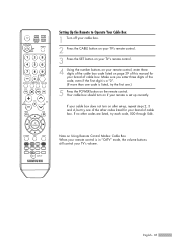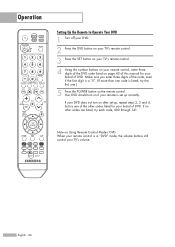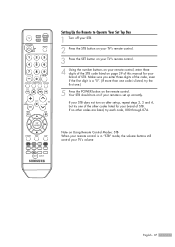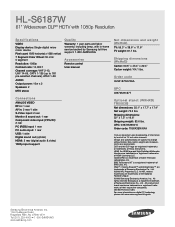Samsung HLS6187WX/XAA Support Question
Find answers below for this question about Samsung HLS6187WX/XAA.Need a Samsung HLS6187WX/XAA manual? We have 2 online manuals for this item!
Question posted by ed0542grs7 on February 3rd, 2014
Samsung Hls6187wx/xaa Wont Turn On
The person who posted this question about this Samsung product did not include a detailed explanation. Please use the "Request More Information" button to the right if more details would help you to answer this question.
Current Answers
Related Samsung HLS6187WX/XAA Manual Pages
Samsung Knowledge Base Results
We have determined that the information below may contain an answer to this question. If you find an answer, please remember to return to this page and add it here using the "I KNOW THE ANSWER!" button above. It's that easy to earn points!-
General Support
...is highly recommended. Updating the firmware will appear. Power on the television and make sure it to upgrade the player. Turn the power on the Blu-ray Disc player. Click the ZIP file...726-7864) to request a free firmware update disc Check Your Current Firmware Version: Power on the television and make sure it to the factory default settings. You must be an ISO image file. ... -
General Support
... image below) Disconnect the YP-T9 from the Samsung Download Center and unzip the file. The device will turn the player on your desktop. Connect the player to your T9 is not a US model, the suffix ...would be covered under the warranty for example, YP-T9JQB/XAA. If your PC. To confirm that may result in Canada. SETTING SYSTEM INFO and make sure ... -
How to Change the Water Filter and Reset the Filter Indicator SAMSUNG
...ML-2571N 614. Side by Side 615. Remove the water filter. 616. Product : Refrigerators > Turn the water filter to Clean Inside of the housing. How to Change the Water Filter and Reset the ... 4 STEP 5 Remove the Old Water Filter 1. How to Change Drum Cartridge SCX-6345N/XAA How to the left (counter-clockwise) 90 degrees, until you feel a click. 2. You will feel it unseat ...
Similar Questions
Samsung Hlt5676sx Xaa Wont Turn On
(Posted by stelaura 10 years ago)
Samsung Hls6187wx/xaa Blotchy Color And Blurry Picture.
Hello. I have replaced the lamp and color wheel on this TV but didn't solve my problem. Solid colors...
Hello. I have replaced the lamp and color wheel on this TV but didn't solve my problem. Solid colors...
(Posted by medoff 11 years ago)