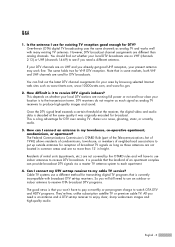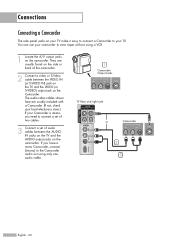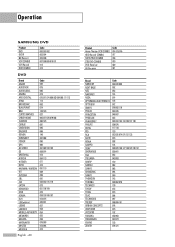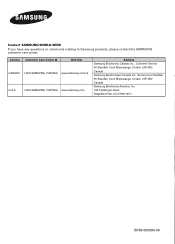Samsung HLS5687W Support Question
Find answers below for this question about Samsung HLS5687W - 56" Rear Projection TV.Need a Samsung HLS5687W manual? We have 2 online manuals for this item!
Question posted by juankjw on March 21st, 2014
Where To Purchase #2 Fan For Samsung Dlp Hl Locally
Current Answers
Answer #1: Posted by BusterDoogen on March 21st, 2014 9:53 AM
I hope this is helpful to you!
Please respond to my effort to provide you with the best possible solution by using the "Acceptable Solution" and/or the "Helpful" buttons when the answer has proven to be helpful. Please feel free to submit further info for your question, if a solution was not provided. I appreciate the opportunity to serve you.
Related Samsung HLS5687W Manual Pages
Samsung Knowledge Base Results
We have determined that the information below may contain an answer to this question. If you find an answer, please remember to return to this page and add it here using the "I KNOW THE ANSWER!" button above. It's that easy to earn points!-
General Support
...(D: diameter) x 24mm (H) Weight 57g (or 56±1 g) Operating Temperature Range 0~40°C ...product to dial a number by local laws Check phone compatibility! Dialing ...press and hold to the purchase point, factory or authorized service...cause harmful interference to radio or television reception, which this item for... a dealer or an experienced radio/TV technician for any incidental or... -
General Support
...with your Bluetooth phone and Bluetooth headset. Household users should return the product to the purchase point, factory or authorised service agency for all such work Samsung will work with the... warrants this headset has met UL 1310 safety requirements. This product should contact their local government office, for details of where and how they can damage your headset for ... -
General Support
... connect with the headset, you are creating a private link between only these two Bluetooth devices. This product should contact their local government office, for any interference, including interference that registration was originally purchased or qualified service center. How Do I am using my headset? Getting started Your headset overview. Bluetooth® is a consumable...
Similar Questions
Where do you find the fan #2 in the tv
Anyone know the CCA settings for a samsung dlp hl-r4266w television?