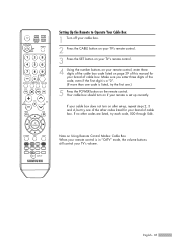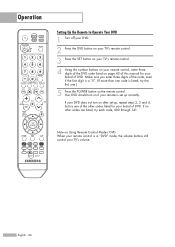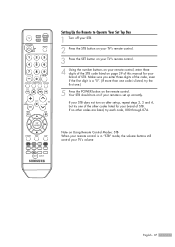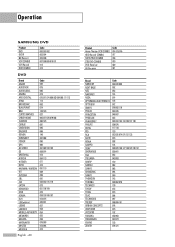Samsung HLS5687W Support Question
Find answers below for this question about Samsung HLS5687W - 56" Rear Projection TV.Need a Samsung HLS5687W manual? We have 2 online manuals for this item!
Question posted by navipe on October 24th, 2013
Where Is Fan Number 2 In Samsung Hls5687wx/xaa
The person who posted this question about this Samsung product did not include a detailed explanation. Please use the "Request More Information" button to the right if more details would help you to answer this question.
Current Answers
Related Samsung HLS5687W Manual Pages
Samsung Knowledge Base Results
We have determined that the information below may contain an answer to this question. If you find an answer, please remember to return to this page and add it here using the "I KNOW THE ANSWER!" button above. It's that easy to earn points!-
General Support
... to visit our Online Service Request page to a satellite box in LN-T series LCD TVs. To have a copy of Samsung LN-T series LCD TVs experience intermittent picture flickering when using the HDMI connection with the TV. A small number of the firmware sent to you call Samsung Customer Care at 1-800-Samsung (1-800-726... -
How To Program Your Remote Control SAMSUNG
... you are programming the remote to control a DVD player press the DVD button). DLP TV > Press the corresponding button on the bottom of your TV for any remote control codes. How To Program Your Remote Control Check Your User Manual Remote... Theater System (Analog) 15510. Click here to control. How To Find Your Model And Serial Number HL-S5687W 13020. Product : Televisions > -
General Support
... if your television has Wiselink or Wiselink Pro, find your TV. Wiselink LN40A540P2F PN50A550S1FXZA LN46A540P2F PN58A550S1FXZA LN52A540P2F LN32A550P3F LN37A550P3F LN40A550P3F LN46A550P3F LN52A550P3F LN46A580P6F LN52A580P6F 6 Series - Wiselink LN-T466F 2006 HL-S4266W HL-S4666W HL-S7178W HL-S5679W HL-S5086W HL-S5686W HL-S6186W HL-S5087W HL-S5687W HL-S6187W HL-S5088W HL-S5688W HL-S6188W 9 Series...
Similar Questions
How To Replace Fans On Samsung Hls5687wx/xaa Tv
(Posted by Kyrste 9 years ago)
Where Do You Find The Lamp Bulb Number On A Samsung Hls5687wx/xaa Hdtv
(Posted by tachMont 10 years ago)
Check Fan Number 1
On 67inch Samsung Projection Led Tv
Where is fan number one located and where can I buy one to replace it?
Where is fan number one located and where can I buy one to replace it?
(Posted by johnis11 10 years ago)
Samsung Hls5687wx- 56' Rear Projection Tv
Where do you find the fan #2 in the tv
Where do you find the fan #2 in the tv
(Posted by sturmpaula 11 years ago)
How Do I Locate And Fix My Fan Number 2 On My Dlp Hls5687wx?
(Posted by WILSHA11 12 years ago)