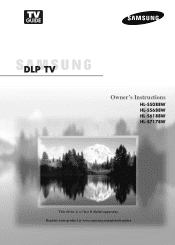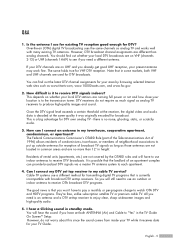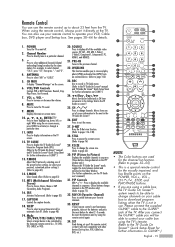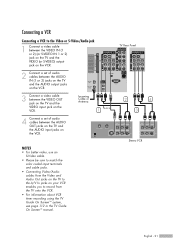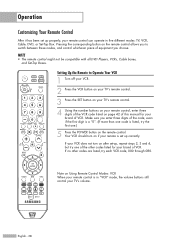Samsung HL-S5088W Support Question
Find answers below for this question about Samsung HL-S5088W - 50" Rear Projection TV.Need a Samsung HL-S5088W manual? We have 3 online manuals for this item!
Question posted by sdavisand2 on October 20th, 2011
I Need A Manual [email protected] Mial 2 Pobox423chesterfield S.c.29709
The person who posted this question about this Samsung product did not include a detailed explanation. Please use the "Request More Information" button to the right if more details would help you to answer this question.
Current Answers
Related Samsung HL-S5088W Manual Pages
Samsung Knowledge Base Results
We have determined that the information below may contain an answer to this question. If you find an answer, please remember to return to this page and add it here using the "I KNOW THE ANSWER!" button above. It's that easy to earn points!-
General Support
... ISP or Network Administrator for the information found in some cases you may need to check use cwmx.com) 13. Depending on the SGH-I627 (Propel Pro) handset. Outgoing Server...require authentication. Leaving the box checked will allow the device to attempt to manually configure the account on your email provider they may require Outgoing server authentication or they ... -
General Support
... (Ace)? Please contact Sprint Customer Service to a Web address that you know is able to install the ActiveSync application. www.yahoo.com, www.google.com, or www.msn.com). Note: Before you will need to sync information and transfer data with your computer. For detailed instructions on the Sprint National Network. Transferring Data Between My... -
General Support
... you connect to send e-mail. Outgoing Server Settings: The outgoing e-mail server may need to check use cwmx.com) 13. Depending on Finish or press the right soft key for Finish If Auto Configuration... sending of the server used to send incoming mail to be required to manually configure the account on next Check the boxes for the conduits you choose to uncheck the box ...
Similar Questions
Samsung Dlp Hls5088wx/xaa 'check The Fan No. 4' And There Is No Fan #4
I just replaced the main board to fix a "no sound" problem. The TV works perfectly except for the oc...
I just replaced the main board to fix a "no sound" problem. The TV works perfectly except for the oc...
(Posted by capodi 8 years ago)
A Samsung Book For A Model Code Need Manual Instructions Hls6187wx/xaa.thank Y
Samsung manual instruction book for model code HLS6187WX/XAA
Samsung manual instruction book for model code HLS6187WX/XAA
(Posted by navigatorkhan66 12 years ago)
Tv Turns Iself Off
Our tv turns itself off after about 20 seconds. It will turn right back on, only to repeat turning o...
Our tv turns itself off after about 20 seconds. It will turn right back on, only to repeat turning o...
(Posted by ppettus1020 12 years ago)
Samsung Fan #3 Replacement
HLS5088wx/xaa shows "check fan #3" warning. Samsung parts (J&J) unable to provide fan#3 location...
HLS5088wx/xaa shows "check fan #3" warning. Samsung parts (J&J) unable to provide fan#3 location...
(Posted by wadetalbert 12 years ago)
Re: Http://www.helpowl.com/p/samsung/hl-s5065w-50-rear-projection-tv/12570
I have had my 50 in tv for 7 years and it just started to click off while watching it, and the front...
I have had my 50 in tv for 7 years and it just started to click off while watching it, and the front...
(Posted by imtaradactyl 12 years ago)