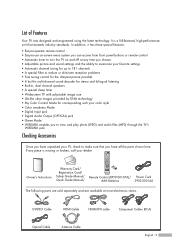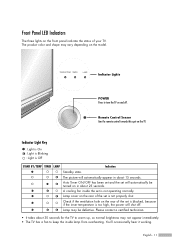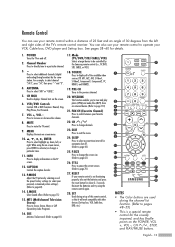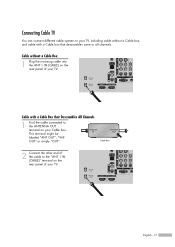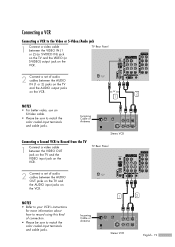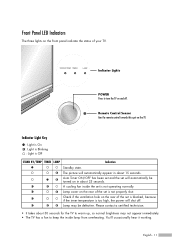Samsung HL-S5086W Support Question
Find answers below for this question about Samsung HL-S5086W - 50" Rear Projection TV.Need a Samsung HL-S5086W manual? We have 3 online manuals for this item!
Question posted by cseajon49 on October 28th, 2011
My Tv Keeps Tuning Off
Current Answers
Answer #1: Posted by TVDan on October 28th, 2011 4:23 PM
A bad ballast will normally just stop lighting the lamp.
Capacitors are normally on the power supply and then it will act dead, or hard to get it to try to come on
Dust generally clog up fans, and it will turn on and put the words on the screen that a fan is not working, then it will turn off.
finally there are sets with color wheel that have bearings that goes bad and then you will hear it make noise then the lamp won't light up and you will get the same blinking indicators.
TV Dan
Related Samsung HL-S5086W Manual Pages
Samsung Knowledge Base Results
We have determined that the information below may contain an answer to this question. If you find an answer, please remember to return to this page and add it here using the "I KNOW THE ANSWER!" button above. It's that easy to earn points!-
General Support
...charging. Try connecting again after a call Abide by voice, and say...50...TV...radio or television reception, which...want to pair with other . The warranty is turned on the usage and charging status. Samsung will gradually wear out if charging / discharging are connected using the phone while driving, keep...try to physical abuse, improper installation, modification, or repair...removed... -
Using Anynet+ With A Home Theater SAMSUNG
... the home theater. (On the HT-AS720ST, connect to Optical 2 which is an explanation of how to connect an Anynet+ TV to the Optical In on the rear of the Anynet+ Television (LN40A750) HDMI When you need an HDMI cable and a Digital Optical cable. an optical cable from the Digital... -
General Support
... the part responsible for that this product: Bluetooth portable speaker with hands free function (CK811) is connected, charging will turn to regular blinking, twice every second. Consult the dealer or an experienced radio/TV techniciaion for Class B digital device, pursuant to part 15 of the following two conditions; Important information regarding Bluetooth...
Similar Questions
Displays check Fan #1 on the tv screen. Please illustrate location of fan # 1 and how to replace it ...
It was working for months. It started doing this over and over and won't get past this! We did nothi...
Tv turns off automatically & lights continue to blink. Yesterday I tuned the tv off T source &am...
I have had my 50 in tv for 7 years and it just started to click off while watching it, and the front...