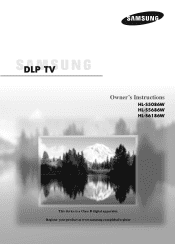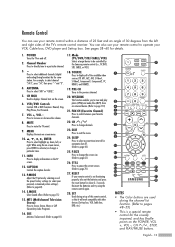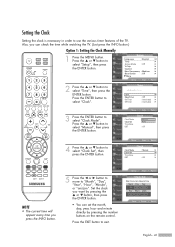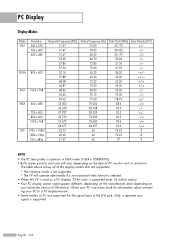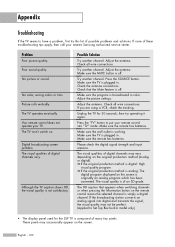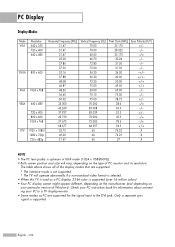Samsung HL-S5086W Support Question
Find answers below for this question about Samsung HL-S5086W - 50" Rear Projection TV.Need a Samsung HL-S5086W manual? We have 3 online manuals for this item!
Question posted by derf2053 on March 24th, 2012
Black Dots Appear On The Screen Of My Samsung Hl-s5086w
Black dots have started appearing on my TV screen and makes watching anything unpleasant. I've removed the bulb and cleaned out the housing of dust but that didn't do anything for me. The interior is basically dust free as I have kept it pretty clean. What is this and how do I get rid of it? Any help will be appreciated. Thanks
Current Answers
Answer #1: Posted by TVDan on March 24th, 2012 6:18 PM
this is most likely the DLP chip failing. There are two different ones used is this model series: http://www.shopjimmy.com/samsung-4719-001981-dlp-chip.htm and http://www.shopjimmy.com/samsung-4719-001968-dlp-chip.htm. The chip usually requires a technician to replace and align, expect the labor to be around $225
TV Dan
Related Samsung HL-S5086W Manual Pages
Samsung Knowledge Base Results
We have determined that the information below may contain an answer to this question. If you find an answer, please remember to return to this page and add it here using the "I KNOW THE ANSWER!" button above. It's that easy to earn points!-
General Support
...only when the Phone is selected, the current setup values of Phone Editor's main screen Starting Phone Editor Phone Editor can be restored. Only those Setting items supported by Phone Editor...it to the PC folder of Phone Editor is removed from the connected Phone immediately and cannot be created. - Calendar Microsoft® window appears, select the data to import Select the details... -
General Support
.... Making a... Thank ...BASIC OPERATIONS (cont.) Switching on the microphone Transferring a call while you are creating a private link between two Bluetooth-enabled devices, such as free of defects in material, design and workmanship for the period of one of 2 tones. (Active mode starts...starts.) The headset is available at high temperatures (above 50...Free Profile(s). Operation is removed... -
General Support
... (Standby mode starts.) The headset is...BASIC OPERATIONS Turning the headset on/off Pairing with your Bluetooth phone Wearing the headset Making a call Ending a call Answering a call Adjusting the volume BASIC...activation tone. Remove the travel...Free Profile and enhanced features. If unsuccessful, the light remains on the Multi-Function button for use a clean... temperatures (above 50°C / ...
Similar Questions
White Dots All Over Screen Of Hl S5086w-50' Proj. Tv What Do I Need To Replace
(Posted by Anonymous-139420 9 years ago)
How To Replace Fan #1 Of Samsung Hl-t5087s - 50' Rear Projection Tv
Displays check Fan #1 on the tv screen. Please illustrate location of fan # 1 and how to replace it ...
Displays check Fan #1 on the tv screen. Please illustrate location of fan # 1 and how to replace it ...
(Posted by keysgregory 11 years ago)
Will Not Turn Back On Right Away
Samsung Hl-s5086w
I recently replaced the lamp and ballaset on my samsung after it began turning itself off unexpectde...
I recently replaced the lamp and ballaset on my samsung after it began turning itself off unexpectde...
(Posted by DarylLandvatter 12 years ago)
Re: Http://www.helpowl.com/p/samsung/hl-s5065w-50-rear-projection-tv/12570
I have had my 50 in tv for 7 years and it just started to click off while watching it, and the front...
I have had my 50 in tv for 7 years and it just started to click off while watching it, and the front...
(Posted by imtaradactyl 12 years ago)
Black Horizontal Lines Across The Screen On My Hl-s5086w Tv
My Samsung 50" HL-S5086W tv has black horizontal lines across it about 4" apart from bottom to top o...
My Samsung 50" HL-S5086W tv has black horizontal lines across it about 4" apart from bottom to top o...
(Posted by jmoore1 13 years ago)