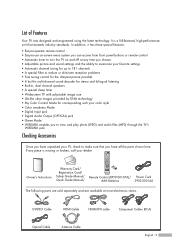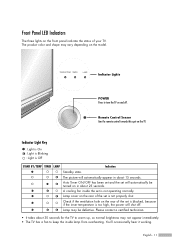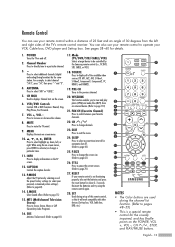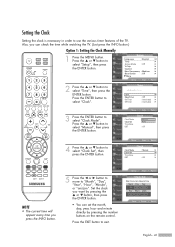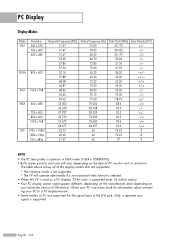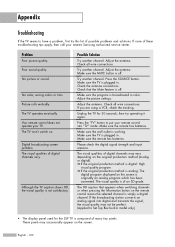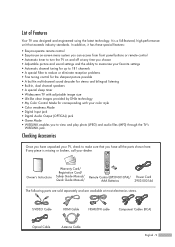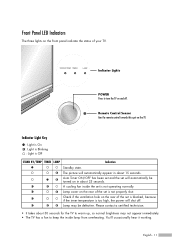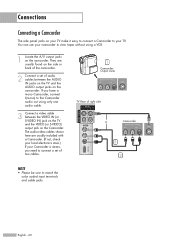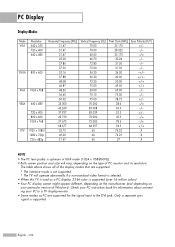Samsung HL-S5086W Support Question
Find answers below for this question about Samsung HL-S5086W - 50" Rear Projection TV.Need a Samsung HL-S5086W manual? We have 3 online manuals for this item!
Question posted by DLinkmi on February 21st, 2014
Samsung Dlp Tv Hls5086w How To Check Ballast
The person who posted this question about this Samsung product did not include a detailed explanation. Please use the "Request More Information" button to the right if more details would help you to answer this question.
Current Answers
Related Samsung HL-S5086W Manual Pages
Samsung Knowledge Base Results
We have determined that the information below may contain an answer to this question. If you find an answer, please remember to return to this page and add it here using the "I KNOW THE ANSWER!" button above. It's that easy to earn points!-
General Support
...DLP TV or a TV attached to an HTS or stereo, and you may be able to resolve the sound synch problem. and 9 p.m. and 9 p.m. Unsynchronized Sound And Video With Home Theater Systems or Stereo If the sound on the TV so that the sound and picture Check... DD540, that the sound and picture are in the TV. In many setups, the television signal comes into your HTS or stereo does not have... -
How To Program Your Remote Control SAMSUNG
.... How To Connect A Home Theater System (Analog) 15510. Product : Televisions > How To Program Your Remote Control Check Your User Manual Remote Codes Please see your user's manual of your user's manual handy. How To Find Your Model And Serial Number DLP TV > HL-S5687W 13020. Using a paper clip or a tooth pick press the... -
General Support
... fill out an online service request. Unplug the TV, wait five minutes, plug the TV back in the remote control, and then try the following: Check the power cord for additional recommendations. Replace the fuse or reset the breaker if necessary. If you have a DLP TV, click HERE for breaks, tears, or exposed wires...
Similar Questions
How Much Is A Lamp For A Samsung Dlp Tv Model Number Hls5086wx/xaa
(Posted by subhFABRIC 9 years ago)
How To Install Ballast In Dlp Hls5086w
(Posted by CHraven 10 years ago)
How To Replace Color Wheel In Samsung Hls5086wx/xaa Dlp Tv
(Posted by 1stlesbr 10 years ago)
How To Replace Fan #1 Of Samsung Hl-t5087s - 50' Rear Projection Tv
Displays check Fan #1 on the tv screen. Please illustrate location of fan # 1 and how to replace it ...
Displays check Fan #1 on the tv screen. Please illustrate location of fan # 1 and how to replace it ...
(Posted by keysgregory 11 years ago)
Re: Http://www.helpowl.com/p/samsung/hl-s5065w-50-rear-projection-tv/12570
I have had my 50 in tv for 7 years and it just started to click off while watching it, and the front...
I have had my 50 in tv for 7 years and it just started to click off while watching it, and the front...
(Posted by imtaradactyl 12 years ago)