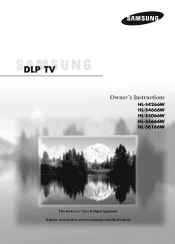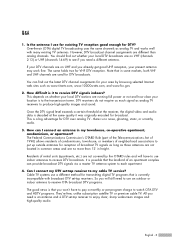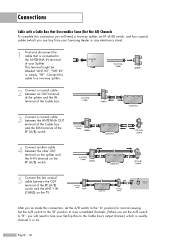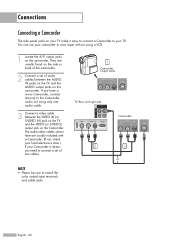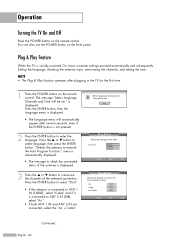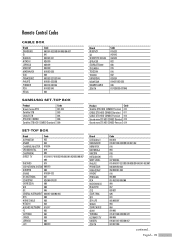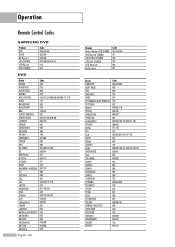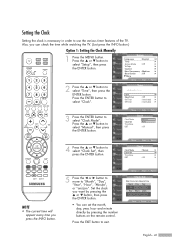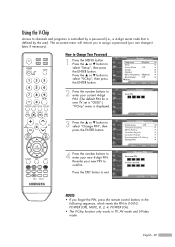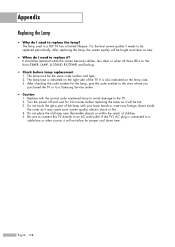Samsung HL-S4266W Support Question
Find answers below for this question about Samsung HL-S4266W - 42" Rear Projection TV.Need a Samsung HL-S4266W manual? We have 2 online manuals for this item!
Question posted by toyotaman08 on August 31st, 2011
Samsung S4266w Check Fan # 2 Fan # 2 Seem To Be Working Fine. Is It The Ballas
The person who posted this question about this Samsung product did not include a detailed explanation. Please use the "Request More Information" button to the right if more details would help you to answer this question.
Current Answers
Answer #1: Posted by TVDan on August 31st, 2011 2:29 PM
There are sense circuits that monitor the speed of the fans. If one slows down, then the yellow wire from that fan will have a higher voltage on it. I'm pretty sure the different fans can be unplugged and reversed where they plug back in. Then if you turn it back on the fan number would change if it is the fan (fan 1 instead of fan 2). You can run the set with the back off as long as you tape the lamp door interlock switch lever over.
The ballast will not cause your error.
TV Dan
Related Samsung HL-S4266W Manual Pages
Samsung Knowledge Base Results
We have determined that the information below may contain an answer to this question. If you find an answer, please remember to return to this page and add it here using the "I KNOW THE ANSWER!" button above. It's that easy to earn points!-
General Support
... darkened. Attaching An In-Line Amplifier You can : Attach an in your picture, the problem may be able to your TV's memory, press the Enter button on your remote to adjust the fine tuning. Often, amplifying the signal will improve the picture. Improving Over-the-Air Analog Reception To improve over -the... -
General Support
... often resolves most popular routers. The router may have been reported with Windows Firewalls (or other network features work fine, it on . Reset the Blu-ray Player and Power Cycle all lights to illuminate. Check the manufacturers website to the ISP modem. To disable the routers firewall Login to your problem, the router... -
General Support
... face such problems anymore thanks to Acess Filter Auto Swing Air Flow Control Steps (Cool/Fan) Auto Air Discharge Side Air Ventilation Remote Controller (Type) Button Ultra Tropical Rotary (UTR...climates. And saves energy too! compressor has greater energy capacity and higher efficiency. Biosleep works with extensive research of the night because the air conditioning had made the room hot ...
Similar Questions
Hls4266wx Check Fan #1 Guide How To Change It
(Posted by drrbu 9 years ago)
Samsung Tv Model Hls4266wx/xaa What To Do When Is Says Check Fan No.2
(Posted by victsofti 9 years ago)
Samsung Hl67a750a. 'check Fan #3'
Getting a message on the TV screen to check fan #3, then tv shut off. I removed the lower back of th...
Getting a message on the TV screen to check fan #3, then tv shut off. I removed the lower back of th...
(Posted by GilboBaggins 10 years ago)
Check Fan#3
Check fan #3 keep popping up. How can I fix this problem?
Check fan #3 keep popping up. How can I fix this problem?
(Posted by wwwbiggdohg 12 years ago)
Samsung Hl-s4266w
Check Fan # 2, Fan # 2
Seems To Be Fine, Is It The
Ballast
When the TV Went out It said Check Fan # 2, I Check Fan # 2 And it seems to be fine, The lamp Seems ...
When the TV Went out It said Check Fan # 2, I Check Fan # 2 And it seems to be fine, The lamp Seems ...
(Posted by toyotaman08 12 years ago)