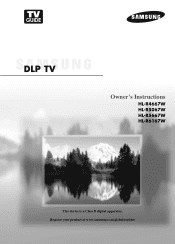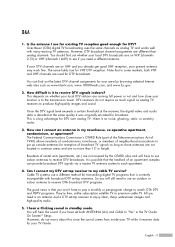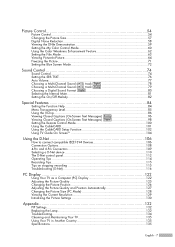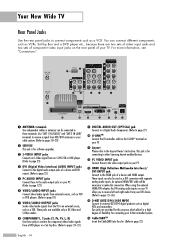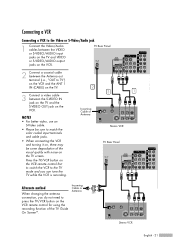Samsung HLR5667W Support Question
Find answers below for this question about Samsung HLR5667W - 56" Rear Projection TV.Need a Samsung HLR5667W manual? We have 2 online manuals for this item!
Question posted by thehugheys on May 14th, 2011
Red Digital Noise.
I am getting red color digital noise in the shadow areas of the picture. This color noise comes and goes. It starts after the tv is on for about an hour, and it lasts for about an hour. This problem occurs on all imputs, dvd player, xbox reciever. It appears on th tv menu. I have a HLR 5667W tv.
Current Answers
Related Samsung HLR5667W Manual Pages
Samsung Knowledge Base Results
We have determined that the information below may contain an answer to this question. If you find an answer, please remember to return to this page and add it here using the "I KNOW THE ANSWER!" button above. It's that easy to earn points!-
General Support
..., or some other video source to get audio from the set -top-box, and get audio that have built-in tuner, but has one of the monitor. For example, you could attach a computer, a DVD player, and cable TV to DVI-D with an HDMI to a DVD player that can attach a number of your monitor to... -
How To Use Easy Setup SAMSUNG
...To Program The DVD Player's Remote Control To Operate The TV 6. How To Get Started With BD-Live Content Feedback Q1. To run Use the Up/Down arrow buttons to finish. 693. A prompt appears with the ...properly as described in Stop Mode, press [MENU] on the DVD recorder's remote control to bring up the language, date, and most major settings for your DVD recorder through on, it will be... -
General Support
... by a VCR or DVD player connected to your TV and inadvertently left on your TV, see your remote to select On, and then press Exit button to exit. The Main menu appears. The Picture menu appears. or Down arrow button on your user's manual. The procedure above do not solve your problem, you have a more serious problem. Up or Down...
Similar Questions
The Sound Has Decreased And There Is A Buzzing Sound Why?
When I View Dvd's From My Dvd Player The Sound Is Normal.
When I View Dvd's From My Dvd Player The Sound Is Normal.
(Posted by contaxx56 11 years ago)
Samsung Hls5687wx- 56' Rear Projection Tv
Where do you find the fan #2 in the tv
Where do you find the fan #2 in the tv
(Posted by sturmpaula 11 years ago)
My Samsung Hl-r5667w Dlp Tv Will Not Project To Screen.
my hl-r5667w dlp tv has a new color wheel and bulb the bulb comes on but does not project to the scr...
my hl-r5667w dlp tv has a new color wheel and bulb the bulb comes on but does not project to the scr...
(Posted by wwbesley 12 years ago)
Is My Samsung Tv Digital?
Model Code Hlr5667wx/xaa
I NEDD KNOW IF MY TV IS DIGITAL?
I NEDD KNOW IF MY TV IS DIGITAL?
(Posted by cesar5305 12 years ago)
Problem With The Samsung Hlp6163w 61 In. Rear Projection Tv
Picture Went Black
Problem with the Samsung HLP6163W 61 in. Rear Projection TVPicture went black but the sound was stil...
Problem with the Samsung HLP6163W 61 in. Rear Projection TVPicture went black but the sound was stil...
(Posted by jtompley 12 years ago)