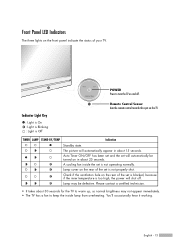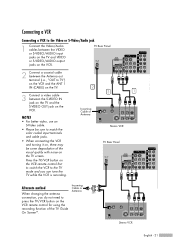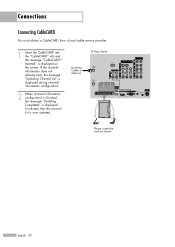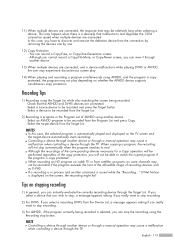Samsung HLR5667W Support Question
Find answers below for this question about Samsung HLR5667W - 56" Rear Projection TV.Need a Samsung HLR5667W manual? We have 2 online manuals for this item!
Question posted by johngudaz1 on August 18th, 2011
If There Is A Loud Pop, And The Tv Fails, What Does That Indicate?
Current Answers
Answer #1: Posted by TVDan on August 20th, 2011 12:48 AM
The second thing that could make a loud sound and cause a shut down is the color wheel. Although the same thing will happen and the three indicators will blink, when you try to start it up there will be a loud noise as the color wheel motor assembly tries to spin up at 1800 rpm. but when they fall apart (will make a very loud noise sometimes) it becomes unbalanced and the noise in loud like a jig saw cutting sheet metal. This will happen three times before it shut down and the blinking will start.
And the third thing that can make a pop noise is the power supplies for the TV or the ballast. These are rare, but there's a possibility. If it's the power supply for the TV then the set will be basically dead and will not try to start up what so ever. There will not be any indicators lit. the ballast fails and it will act like a bad lamp, but you will not hear the crackling sound of the high voltage.
TV Dan
Related Samsung HLR5667W Manual Pages
Samsung Knowledge Base Results
We have determined that the information below may contain an answer to this question. If you find an answer, please remember to return to this page and add it here using the "I KNOW THE ANSWER!" button above. It's that easy to earn points!-
Using Anynet+ With A Home Theater SAMSUNG
... Audio Out on the back of the TV to the Optical In on the rear of the Anynet+ television (LN40A750) in ) and the Home Theater (HDMI out). LED TV 2318. HDMI connections on the rear of the Anynet+ Television (LN40750) connections on the rear of the Anynet+ Home Theater (HT-AS720ST... -
How To Change The Lamp In Your DLP TV SAMSUNG
... order on the lamp assembly. This sticker has the lamp type and code information you can order the lamp from J&J International, Samsung's authorized parts dealers. The lamp type and code are actually ordering a lamp pre-installed in a lamp assembly. To find the lamp type and code of your TV. When you replace a lamp, you replace your current lamp, you must be... -
How To Change The Lamp In Your DLP TV SAMSUNG
... any foreign objects into the assembly housing. 33640. Product : Televisions > Pull the Lamp Assembly Out Pull the assembly out of the assembly housing. : Do not touch the glass part of children. Do not place the old lamp near flammable objects or within the reach of the old lamp with your bare hands. DLP TV STEP 8. How To Clean...
Similar Questions
Where do you find the fan #2 in the tv
I replaced the lamp and now the TV shuts off after about 1 minute. All three front panel LED indicat...
my hl-r5667w dlp tv has a new color wheel and bulb the bulb comes on but does not project to the scr...
Problem with the Samsung HLP6163W 61 in. Rear Projection TVPicture went black but the sound was stil...