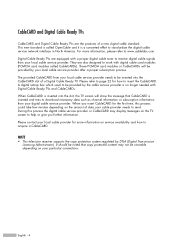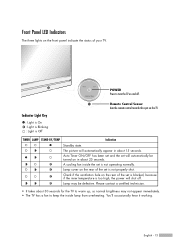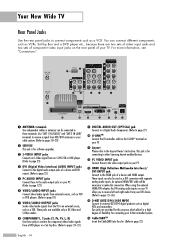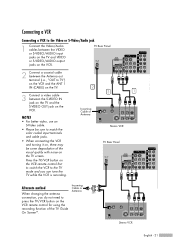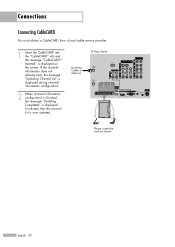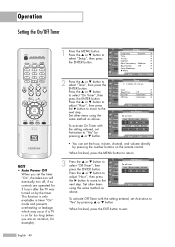Samsung HLR5667W Support Question
Find answers below for this question about Samsung HLR5667W - 56" Rear Projection TV.Need a Samsung HLR5667W manual? We have 2 online manuals for this item!
Question posted by tool112 on June 12th, 2012
My Tv Is Rumbling
Hello,
Recently I acquired a samsung hlr5667w tv and when I turn it on, the picture looks very pastel colored and it hums/rumbles and slightly vibrates nonstop. What is the issue?
Current Answers
Related Samsung HLR5667W Manual Pages
Samsung Knowledge Base Results
We have determined that the information below may contain an answer to this question. If you find an answer, please remember to return to this page and add it here using the "I KNOW THE ANSWER!" button above. It's that easy to earn points!-
General Support
...corrects this is not an issue with the TV. Important: If picture flickering occurs with a satellite box. LN-T 42, 53, 54 Series LCD TV HDMI Picture Flickers Intermittently Firmware Update. To...Firmware_Upgrade_Instructions_LNT_42_53_54_Series_LCD.pdf LN-T 42, 53, 54 Series LCD TV HDMI Picture Flickers Intermittently Firmware Update Firmware update corrects intermittent flickering when connected ... -
Using Anynet+ With A Home Theater SAMSUNG
... the other HDMI connections (HDMI 2, HDMI 3, etc.). HDMI connections on the rear of the Anynet+ Television (LN40750) connections on the rear of the Anynet+ Home Theater (HT-AS720ST) connections on the rear of how to connect an Anynet+ TV to an Anynet+ home theater using specific models in this explanation, the connections are the same... -
Picture-In-Picture (PIP) Setup SAMSUNG
... all your external tuner. Example Important : You must perform a channel scan on the TV and the external tuner to the TV using the HDMI, Component, or VGA connections on your channels. Note: Check the Viewing Picture-in picture. Product : Televisions > LCD TV 3782. Connections After you have the necessary equipment, you can connect your external...
Similar Questions
How To Change The Color Wheel On Samsung Hlr5667w Projection Tv?
(Posted by cjunk1970 1 year ago)
Samsung Hls5687wx- 56' Rear Projection Tv
Where do you find the fan #2 in the tv
Where do you find the fan #2 in the tv
(Posted by sturmpaula 11 years ago)
My Samsung Hl-r5667w Dlp Tv Will Not Project To Screen.
my hl-r5667w dlp tv has a new color wheel and bulb the bulb comes on but does not project to the scr...
my hl-r5667w dlp tv has a new color wheel and bulb the bulb comes on but does not project to the scr...
(Posted by wwbesley 12 years ago)
I Problem With Purple/white Horizontal Lines.
After a recent power outage the tv came back on with moving purple and white horizontal lines. The c...
After a recent power outage the tv came back on with moving purple and white horizontal lines. The c...
(Posted by dpaul45 12 years ago)
Problem With The Samsung Hlp6163w 61 In. Rear Projection Tv
Picture Went Black
Problem with the Samsung HLP6163W 61 in. Rear Projection TVPicture went black but the sound was stil...
Problem with the Samsung HLP6163W 61 in. Rear Projection TVPicture went black but the sound was stil...
(Posted by jtompley 12 years ago)