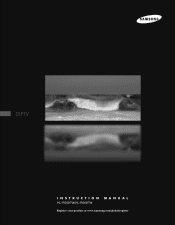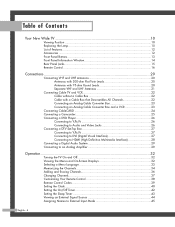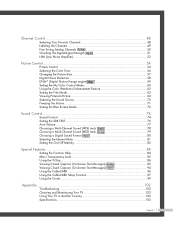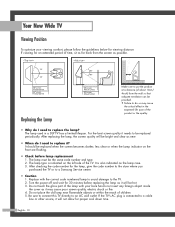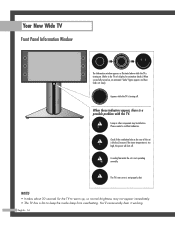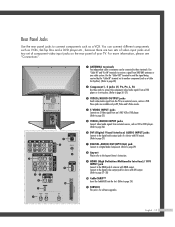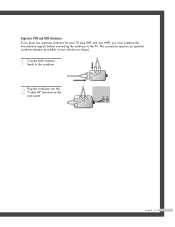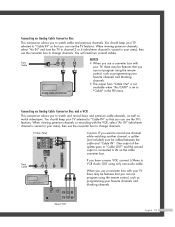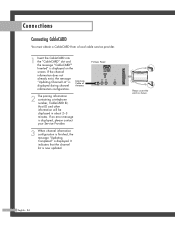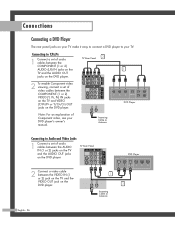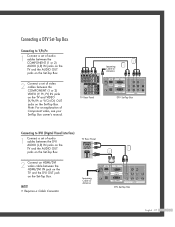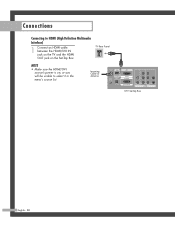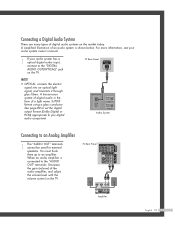Samsung HL-R5087W Support Question
Find answers below for this question about Samsung HL-R5087W - 50" Rear Projection TV.Need a Samsung HL-R5087W manual? We have 2 online manuals for this item!
Question posted by oazn4vr on December 26th, 2012
My Dlp Hl-r5087w
tv shows blue line going from top to bottom and sometimes screen goes blue and shows message of connection loss.
Current Answers
Related Samsung HL-R5087W Manual Pages
Samsung Knowledge Base Results
We have determined that the information below may contain an answer to this question. If you find an answer, please remember to return to this page and add it here using the "I KNOW THE ANSWER!" button above. It's that easy to earn points!-
General Support
...Series Plasma TVs (PNxxA450) excluding the 410 line (PNxxA410) DLP 7 Series DLP TV's (HLxxA750) 6 Series DLP TV's (HLxxA650) 5 Series DLP TV's (HLxxA510) 2007 Samsung TVs With Anynet+ The following 2008 Samsung TV's have ...could connect a group of Anynet, is available on many 2005 Samsung TVs, available on the device. 2008 Samsung TV's With Anynet+ The following 2007 Samsung TVs ... -
General Support
How Can I Degauss My DLP TV? Degaussing demagnetizes CRT display screens. DLP TVs do not use a CRT screen to display images. -
General Support
... HDMI input jack on your Samsung LCD or DLP TV to HDMI/DVI IN. In the Screen resolution area, move the slider to accept the change the display resolution in the PC Display section of your computer, follow these steps: Turn on most cases, the screen goes blank for a DVI out to...
Similar Questions
How To Replace Fan #1 Of Samsung Hl-t5087s - 50' Rear Projection Tv
Displays check Fan #1 on the tv screen. Please illustrate location of fan # 1 and how to replace it ...
Displays check Fan #1 on the tv screen. Please illustrate location of fan # 1 and how to replace it ...
(Posted by keysgregory 11 years ago)
Where Is The Ballast Located On The Samsung Hl-r5087w Pedestal Tv
(Posted by ktimon55 12 years ago)
Where Can I Find Samsung Hl-r5087w Projection Tv (hlr5087w) Service Manuals
(Posted by coolguygy 12 years ago)
I Have Samsung Dlp Tv M#hl-r5087w,
I CHANGED THE DM BOARD CHIP, AFTER THAT TV SCREEN IS COMS ON BUT THERE IS MESSAGE SAYS INPUT DEVICE ...
I CHANGED THE DM BOARD CHIP, AFTER THAT TV SCREEN IS COMS ON BUT THERE IS MESSAGE SAYS INPUT DEVICE ...
(Posted by nurulhasan711 12 years ago)
Re: Http://www.helpowl.com/p/samsung/hl-s5065w-50-rear-projection-tv/12570
I have had my 50 in tv for 7 years and it just started to click off while watching it, and the front...
I have had my 50 in tv for 7 years and it just started to click off while watching it, and the front...
(Posted by imtaradactyl 12 years ago)