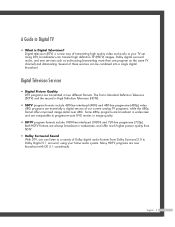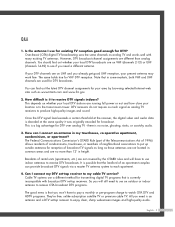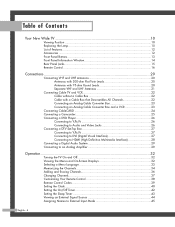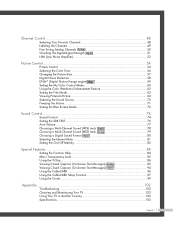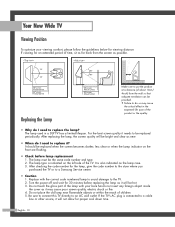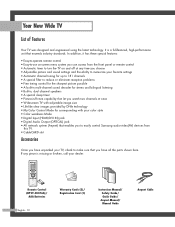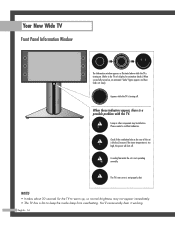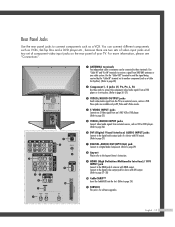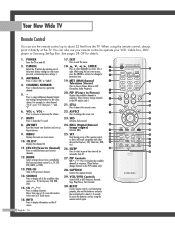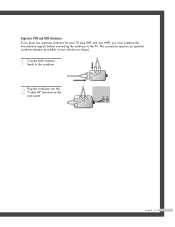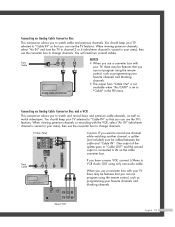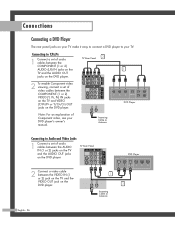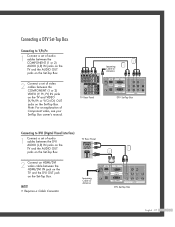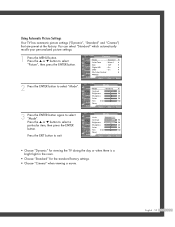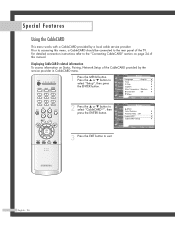Samsung HL-R5087W Support Question
Find answers below for this question about Samsung HL-R5087W - 50" Rear Projection TV.Need a Samsung HL-R5087W manual? We have 2 online manuals for this item!
Question posted by lococisco on November 4th, 2010
Color, Video And Noise Back Of Tv
I can still the picture on screen but video is bad
Current Answers
Related Samsung HL-R5087W Manual Pages
Samsung Knowledge Base Results
We have determined that the information below may contain an answer to this question. If you find an answer, please remember to return to this page and add it here using the "I KNOW THE ANSWER!" button above. It's that easy to earn points!-
General Support
...on your Home Theater System or Stereo. Related Article: The Audio On My DLP TV Is Not In Sync With The Picture. For example, if you have selected either (RF) or (Antenna In) as... Digital Optical Audio output jack. If you want Digital Video and Digital 5.1 Surround Sound, you must connect the video output of your audio and video source. For specific details please see the related ... -
General Support
...between 9 a.m. To arrange a service call to an HTS or stereo. Unsynchronized Sound And Video With DLP TVs If the sound on your picture and you are using a home theater system (HTS) or stereo, things become more .... In many setups, the television signal comes into your HTS or stereo does not have a Sound Delay function, you have a DLP TV or a TV attached to an HTS or stereo,... -
Using Anynet+ With A Home Theater SAMSUNG
... the Digital Audio Out on the back of the Anynet+ Home Theater (HT-AS720ST) Optical out on the rear of the Anynet+ television (LN40A750) in on the rear of the TV to the Optical In on the TV and connecting any devices that do not have the Anynet+ to an Anynet+ Home Theater, follow these...
Similar Questions
How To Replace Fan #1 Of Samsung Hl-t5087s - 50' Rear Projection Tv
Displays check Fan #1 on the tv screen. Please illustrate location of fan # 1 and how to replace it ...
Displays check Fan #1 on the tv screen. Please illustrate location of fan # 1 and how to replace it ...
(Posted by keysgregory 11 years ago)
My Tv Only Works With Hdmi Cable And Then It Will Freeze
the tv will work only thru hdmi cable if i setup for avi i get a green checkerboard patterns and whe...
the tv will work only thru hdmi cable if i setup for avi i get a green checkerboard patterns and whe...
(Posted by lpillow90 11 years ago)
Where Can I Find Samsung Hl-r5087w Projection Tv (hlr5087w) Service Manuals
(Posted by coolguygy 12 years ago)
I Have Samsung Dlp Tv M#hl-r5087w,
I CHANGED THE DM BOARD CHIP, AFTER THAT TV SCREEN IS COMS ON BUT THERE IS MESSAGE SAYS INPUT DEVICE ...
I CHANGED THE DM BOARD CHIP, AFTER THAT TV SCREEN IS COMS ON BUT THERE IS MESSAGE SAYS INPUT DEVICE ...
(Posted by nurulhasan711 12 years ago)
Re: Http://www.helpowl.com/p/samsung/hl-s5065w-50-rear-projection-tv/12570
I have had my 50 in tv for 7 years and it just started to click off while watching it, and the front...
I have had my 50 in tv for 7 years and it just started to click off while watching it, and the front...
(Posted by imtaradactyl 12 years ago)