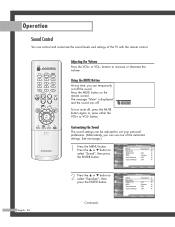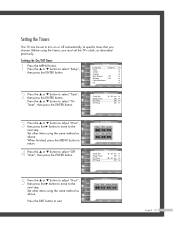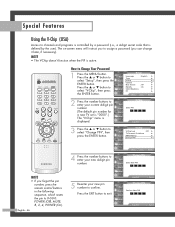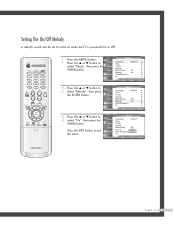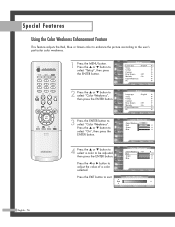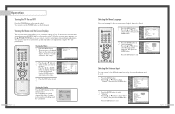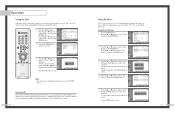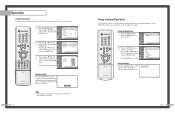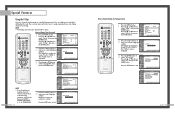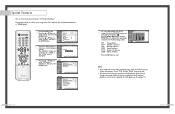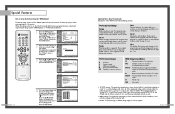Samsung HLP5085W Support Question
Find answers below for this question about Samsung HLP5085W - 50" Rear Projection TV.Need a Samsung HLP5085W manual? We have 4 online manuals for this item!
Question posted by maledave25 on March 20th, 2014
This Tv Uses A Seperat Tunner, In Other Words Its Just A Monitor, With The Tunne
this tv uses a seperat tunner,in other words its just a monter. With the tunner turned off and the monter on i get a blue screen. When i operate the menu on remote a screen comes up but looks like theres alot of noise in the menu on the screen and is very jumpy. When the tunner is on the picture is jumpy also, so the problem is in the monitor thhat controls the menu scceen. wher do i look.
Current Answers
Related Samsung HLP5085W Manual Pages
Samsung Knowledge Base Results
We have determined that the information below may contain an answer to this question. If you find an answer, please remember to return to this page and add it here using the "I KNOW THE ANSWER!" button above. It's that easy to earn points!-
General Support
... amount of the TV that sell monitors or TVs. Let the screen dry completely before you removed the stickers from your LCD TV, use abrasive pads or paper towels. Warning: Never use water unless the ... Off the Screen To clean fingerprints and greasy smudges off the screen and cause permanent damage. clean your television correctly, follow these steps: Unplug your TV before you... -
How To Connect A Home Theater System (Analog) SAMSUNG
... the [Down Arrow] to eliminate echo. The Main Menu appears. the HTS remote, set the HTS to highlight Internal Mute, and then press [Enter]. How To Program Your Remote Control to highlight the Sound menu, and then press [Enter]. the TV on, and then press [Menu] on the HTS. HL-P5663W 14101. the [Down Arrow] to the input... -
How To Connect A Home Theater System (Analog) SAMSUNG
... is now coming out of the speakers may not output sound when receiving a two channel signal. SCH-I920 - Turn on you connected the audio cables to complete this feature on the HTS. Note: The HTS remote has a button that simulates surround sound. Product : Televisions > the [Down Arrow] to the TV picture. Depending on the TV remote. How...
Similar Questions
How To Replace The Lamp In A Samsung Tv Hl-p5085w
(Posted by pipermu 10 years ago)
How To Replace Bulb In Samsung Dlp Tv Hl-p5085w 50in
(Posted by Jesherb 10 years ago)
How To Replace Fan #1 Of Samsung Hl-t5087s - 50' Rear Projection Tv
Displays check Fan #1 on the tv screen. Please illustrate location of fan # 1 and how to replace it ...
Displays check Fan #1 on the tv screen. Please illustrate location of fan # 1 and how to replace it ...
(Posted by keysgregory 11 years ago)
I Have A Samsung Hl-p5085w Tv Screen Is Black And White No Color
(Posted by Joeyfortson 11 years ago)
Re: Http://www.helpowl.com/p/samsung/hl-s5065w-50-rear-projection-tv/12570
I have had my 50 in tv for 7 years and it just started to click off while watching it, and the front...
I have had my 50 in tv for 7 years and it just started to click off while watching it, and the front...
(Posted by imtaradactyl 12 years ago)