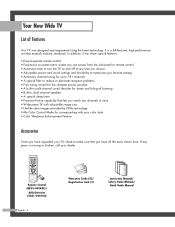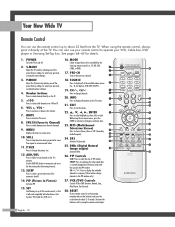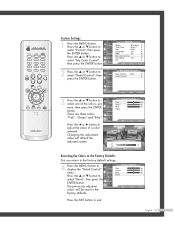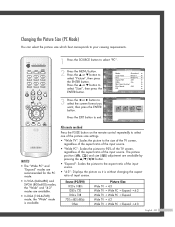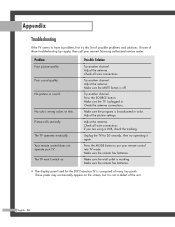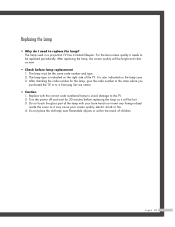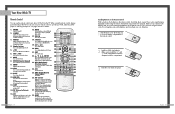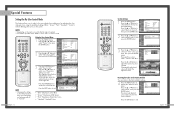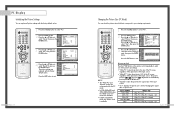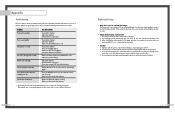Samsung HLP5085W Support Question
Find answers below for this question about Samsung HLP5085W - 50" Rear Projection TV.Need a Samsung HLP5085W manual? We have 4 online manuals for this item!
Question posted by rose718 on March 17th, 2013
Picture Turns Off
Current Answers
Answer #1: Posted by tintinb on March 17th, 2013 8:43 PM
http://www.helpowl.com/manuals/Samsung/HLP5085W/12709
If you have more questions, please don't hesitate to ask here at HelpOwl. Experts here are always willing to answer your questions to the best of our knowledge and expertise.
Regards,
Tintin
Related Samsung HLP5085W Manual Pages
Samsung Knowledge Base Results
We have determined that the information below may contain an answer to this question. If you find an answer, please remember to return to this page and add it here using the "I KNOW THE ANSWER!" button above. It's that easy to earn points!-
General Support
... holds true if you can. on your TV to 4:3, and have black bars, black borders, etc. Changing Picture Size If Your Watching TV For Long Periods of Time If you should avoid keeping a static picture (that is not covered under warranty. in damage is , a picture that it turns off if unattended for an extended... -
General Support
...manual...light turns on . Connecting the paired headset to the phone If two Bluetooth Devices are disconnected by pressing and holding this product proves defective, under normal use and service, you will need...code...50...TV technician for the first time. -- Samsung will not work on hold to adjust the earpiece volume. Household users should not be determined... television reception... -
Picture-In-Picture (PIP) Setup SAMSUNG
... of Coax (RF) cable to the coax splitter, one of your owner's manual to the RF Cable In on the TV and the external tuner to each RF out jack. There will be a chart in picture. To set up your TV for picture in that , to use for PIP. For example, the sample chart below...
Similar Questions
Displays check Fan #1 on the tv screen. Please illustrate location of fan # 1 and how to replace it ...
I have had my 50 in tv for 7 years and it just started to click off while watching it, and the front...