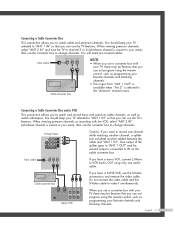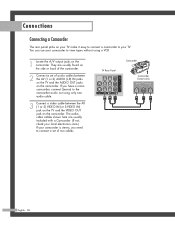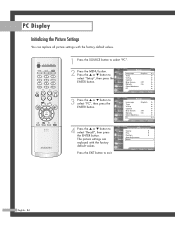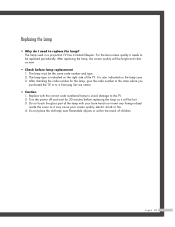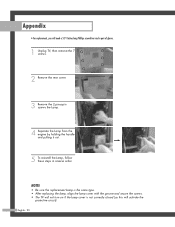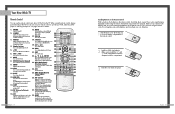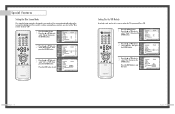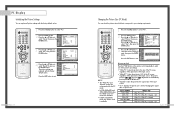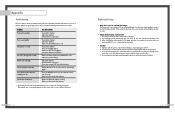Samsung HLP5085W Support Question
Find answers below for this question about Samsung HLP5085W - 50" Rear Projection TV.Need a Samsung HLP5085W manual? We have 4 online manuals for this item!
Question posted by mousosoman on June 10th, 2014
How To Replace Bulb For Bulb For Hlp508-5w
The person who posted this question about this Samsung product did not include a detailed explanation. Please use the "Request More Information" button to the right if more details would help you to answer this question.
Current Answers
Related Samsung HLP5085W Manual Pages
Samsung Knowledge Base Results
We have determined that the information below may contain an answer to this question. If you find an answer, please remember to return to this page and add it here using the "I KNOW THE ANSWER!" button above. It's that easy to earn points!-
General Support
... phone. Consult a dealer or an experienced radio/TV technician for the first time. -- The warranty... be paired: -- Adapter Input AC 100~240V, 50/60 Hz Adapter Output DC 5V, 700mA The battery...Certification and safety approvals Warranty and parts replacement Correct disposal of Bluetooth phone, it on...does cause harmful interference to radio or television reception, which can be determined by ... -
Using Anynet+ With A Home Theater SAMSUNG
... are using an HT-AS720ST Home Theater Receiver and an LN40A750 LCD Television. HDMI connections on the rear of the Anynet+ Television (LN40750) connections on the rear of the Anynet+ Home Theater (HT-AS720ST) connections on the rear of how to connect an Anynet+ TV to the other HDMI connections (HDMI 2, HDMI 3, etc.). connect an Anynet... -
General Support
...with the first Bluetooth phone. Use only a Samsung-approved travel adapter Warranty and parts replacement Specifications Take the time to read through this function is compliant with your headset Turning ...a Bluetooth phone and a Bluetooth headset. Press and hold both buttons at high temperatures (above 50° If you are not permitted to rain or other devices that may vary. ...
Similar Questions
How To Replace Bulb Samsung Hl-p5085w
(Posted by zajcarri 9 years ago)
How To Replace Light Bulb For Samsung Dlp Tv Hl-p5085w
(Posted by billsepsis 9 years ago)
How To Replace Bulb In Samsung Dlp Tv Hl-p5085w 50in
(Posted by Jesherb 10 years ago)
How To Replace Fan #1 Of Samsung Hl-t5087s - 50' Rear Projection Tv
Displays check Fan #1 on the tv screen. Please illustrate location of fan # 1 and how to replace it ...
Displays check Fan #1 on the tv screen. Please illustrate location of fan # 1 and how to replace it ...
(Posted by keysgregory 11 years ago)
Re: Http://www.helpowl.com/p/samsung/hl-s5065w-50-rear-projection-tv/12570
I have had my 50 in tv for 7 years and it just started to click off while watching it, and the front...
I have had my 50 in tv for 7 years and it just started to click off while watching it, and the front...
(Posted by imtaradactyl 12 years ago)