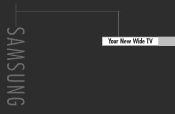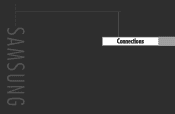Samsung HLP4663W Support Question
Find answers below for this question about Samsung HLP4663W - 46" Rear Projection TV.Need a Samsung HLP4663W manual? We have 3 online manuals for this item!
Question posted by datamnot on October 7th, 2014
How To Remove Lamp From Samsung Hlp4663w
The person who posted this question about this Samsung product did not include a detailed explanation. Please use the "Request More Information" button to the right if more details would help you to answer this question.
Current Answers
Related Samsung HLP4663W Manual Pages
Samsung Knowledge Base Results
We have determined that the information below may contain an answer to this question. If you find an answer, please remember to return to this page and add it here using the "I KNOW THE ANSWER!" button above. It's that easy to earn points!-
General Support
... and on the screen. In some food residue on -line stores that cloth to clean the screen. You should be able to remove sticky food from your TV is especially difficult because the tiny grooves in . LCD, Plasma, and DLP screens in particular are four steps you must take additional... -
Using Anynet+ With A Home Theater SAMSUNG
... the Anynet+ function. Using Anynet+ With A Home Theater STEP 2. Product : Televisions > Optical out on the TV and connecting any devices that do not have the Anynet+ to HDMI 1 on the rear of the Anynet+ Home Theater (HT-AS720ST) Connecting An Anynet+ TV To An Anynet+ Home Theater Below is an explanation of the... -
How To Clean Fingerprints And Other Greasy Smudges Off Of Your TV Screen SAMSUNG
.... submit Please select answers for all of a DLP TV is especially difficult because the tiny grooves in this content? very dissatisfied very satisfied Q2. In fact, you satisfied with this How-To Guide , be able to remove sticky food from your DLP TV screen, follow the directions in the screen's surface trap...
Similar Questions
How To Remove Lamp From Samsung Dlp Tv Model Hlp5085w
(Posted by jscotdsan 9 years ago)
How To Replace The Lamp In A Samsung Hlp4663w
(Posted by rdDBerry 9 years ago)
How To Remove Lamp Cooling Fan On Samsung Hl-s5687w Dlp Tv
(Posted by cwa19mug 10 years ago)
Have A Hls6167wx/xaa Just Replaced Lamp & Now The Tv Shuts Off After A Couple Hr
(Posted by kydrayemer 11 years ago)
The Tv Makes A Noise That Sound Like A Belt Noise Behind The Lamp.
When we turn it off it takes about a minute for the noise to stop. This has been going on and now wh...
When we turn it off it takes about a minute for the noise to stop. This has been going on and now wh...
(Posted by csjmbrady 12 years ago)