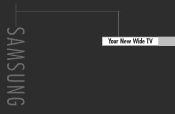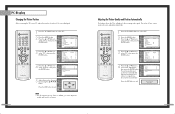Samsung HLP4663W Support Question
Find answers below for this question about Samsung HLP4663W - 46" Rear Projection TV.Need a Samsung HLP4663W manual? We have 3 online manuals for this item!
Question posted by Lilajas on September 8th, 2014
How To Change Bulb On Samsung Hlp4663w
The person who posted this question about this Samsung product did not include a detailed explanation. Please use the "Request More Information" button to the right if more details would help you to answer this question.
Current Answers
Related Samsung HLP4663W Manual Pages
Samsung Knowledge Base Results
We have determined that the information below may contain an answer to this question. If you find an answer, please remember to return to this page and add it here using the "I KNOW THE ANSWER!" button above. It's that easy to earn points!-
General Support
... for an extended period of screen burn in. Make sure you change the size of time, you work on other things for more than Plasma TVs, LCD TVs are watching your LCD TV for "How To Change The Aspect Ratio On Your TV" If, for a minute or two every couple of hours... -
How To Label Inputs SAMSUNG
LCD TV > How To Install Samsung's PC Share Manager 15086. How To Change The Aspect Ratio On Your TV Product : Televisions > LN46A750R1F 17635. How To Label Inputs 9996. -
Configuring PC Share Manager SAMSUNG
How To Change The Aspect Ratio On Your TV 15086.
Similar Questions
How To Remove Lamp From Samsung Hlp4663w
(Posted by datamnot 9 years ago)
How To Replace The Lamp In A Samsung Hlp4663w
(Posted by rdDBerry 9 years ago)
Samsung Hl67a750 67 1080p Rear-projection Dlp How To Change Bulb
(Posted by kleenbreird 10 years ago)
Changing Bulb Part Bp9600677a (p) In Model
Hl-5085w
The bulb icon is coming up in the circle window when powering up the tv built in 2004, it may be tim...
The bulb icon is coming up in the circle window when powering up the tv built in 2004, it may be tim...
(Posted by TOOBUKUSAN 11 years ago)
Hlp4663w Built In Speaker Specs
Could you please provide me with the specs of the built in speakers so I may have them ready to repl...
Could you please provide me with the specs of the built in speakers so I may have them ready to repl...
(Posted by bmillstone 12 years ago)