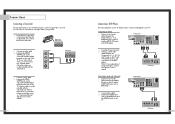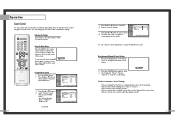Samsung HLN507W Support Question
Find answers below for this question about Samsung HLN507W - 50" Rear Projection TV.Need a Samsung HLN507W manual? We have 3 online manuals for this item!
Current Answers
Related Samsung HLN507W Manual Pages
Samsung Knowledge Base Results
We have determined that the information below may contain an answer to this question. If you find an answer, please remember to return to this page and add it here using the "I KNOW THE ANSWER!" button above. It's that easy to earn points!-
General Support
...method WEP ired quivalent rivacy. WPA 2 PSK 1 with the wireless access point. Normally this can be manually added to :" W i-Fi P rotected A ccess / Pre-Shared Key, and also called WPA or ... method for authenticating with the use WPA , WPA-PSK, WPA2, WPA2-PSK, the device will need to 63 characters. WPA: Wi-Fi Protected Access PSK: Pre-Shared Key,... -
General Support
... tab and tap on Wireless Manager Tap on Next Normally this can be manually added to 63 characters. select Depending on the wireless router, select the... appropriate encryption method for home users without an enterprise authentication server. EAP will need to be a paraphrase in between 8 to 63 characters long. Used by server side ... -
General Support
...authenticate with the use WEP 4 or Shared Key it is widely used by wireless access points. Normally this can be manually added to the mobile device configuration. Please follow the instructions below: From the home screen, press the Quick List...This is set to hide the SSID (Service Set Identifier), the router information will need to be a paraphrase in between 8 to 63 characters.
Similar Questions
How To Replace Fan #1 Of Samsung Hl-t5087s - 50' Rear Projection Tv
Displays check Fan #1 on the tv screen. Please illustrate location of fan # 1 and how to replace it ...
Displays check Fan #1 on the tv screen. Please illustrate location of fan # 1 and how to replace it ...
(Posted by keysgregory 11 years ago)
Tv Turns On Then Goes Off After 15-30 Minutes?
(Posted by Philipj3 11 years ago)
Samsung Dlp Tv
Does the model HLN507W1XIXAA Samsung DLP TV have HDMI ports? It says it's a HD TV?
Does the model HLN507W1XIXAA Samsung DLP TV have HDMI ports? It says it's a HD TV?
(Posted by dsulser 12 years ago)
Re: Http://www.helpowl.com/p/samsung/hl-s5065w-50-rear-projection-tv/12570
I have had my 50 in tv for 7 years and it just started to click off while watching it, and the front...
I have had my 50 in tv for 7 years and it just started to click off while watching it, and the front...
(Posted by imtaradactyl 12 years ago)